The one single thing that is important in any business is knowing what the customer needs. As a business owner, you should be able to answer questions like
Why are the visitors leaving my website? Why aren’t they clicking or filling out the form?
And, if you’re an eCommerce business owner, you need to have a clear understanding of how and why customers behave in a certain way on your website. You should be able to answer questions like
Why do they ignore a feature? Why are they abandoning the product on the cart?
Now, how would you like it if you can see every single move your customer makes on your website, every single scroll, and even every single mouse click. Imagine viewing your website as the customer sees it.
Won’t it be a dream come true?
Well, there is a tool that has made this dream a reality. A website visitor recording tool that does all this.
Smartlook is that visitor recording tool, that has made this dream a reality.
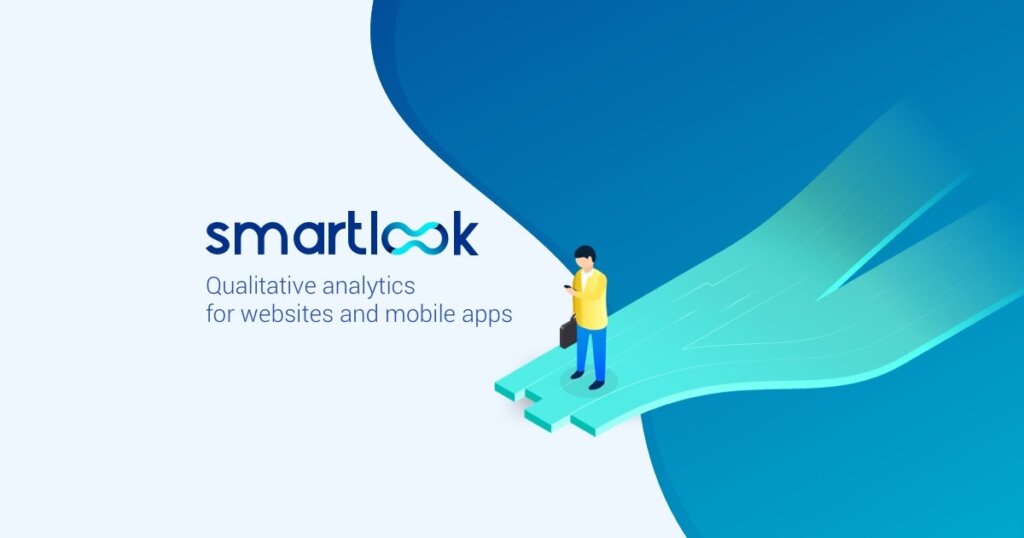
In this article, we will look at,
- What is Smartlook?
- Smartlook features
- Smartlook Packages
- Why you should upgrade to a paid plan?
- Smartlook vs Hotjar
- Why should you use Google Analytics along with Smartlook?
What is Smartlook?
Smartlook is an increasingly popular website visitor recording tool that records user activity on your website and helps you identify the places like where your customers spend the most time, or like where they find it difficult to navigate. With features like Always-on recording and heatmaps, Smartlook analytics shows how the customers behave, while features like events and funnels depict the trend in customer behaviour.
Instead of only showing numbers and stats, Smartlook excels in displaying why the customers behave the way they do. In other words, Smartlook is a website visitor recording tool that provides the analytics solution for all your questions regarding customer actions.
Smartlook features
Smartlook provides a lot of features for analytics, of which we are going to see the four main features essential for all kinds of websites,
Recordings
With the Always-on recording feature, Smartlook starts recording the moment a customer enters your website. With these recordings, you can see your website how the customer sees it. By showing the exact interaction your customer had with your website, these Smartlook recordings make you understand your customers better.
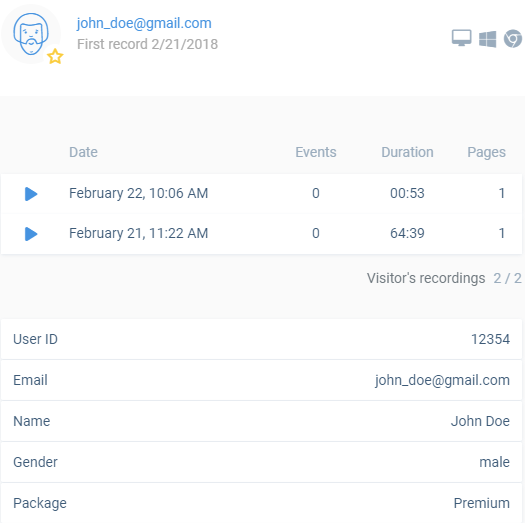
- So, Smartlook records user activity and saves it as recordings. What makes Smartlook the best website visitor recording tool is that it shows recordings along with the timestamps.
- Timestamps make it easier for you to find a problem instead of searching the entire recording as it is. Smartlook also allows you to share the recordings with these timestamps.
- To make things easier, Smartlook lets you add notes to the recordings. You can add as many notes as you want, that too, at the exact time when you encounter something unusual. This feature makes it easy to keep track of all the points you need to work on your website.
- And Smartlook also allows you to filter your recordings. Let us say you want to know how the users from a particular location interact with your product. Smartlook lets you do exactly that and allows you to filter and find the recordings of the users from that specific area.
Heatmaps

A heatmap on a website is a visual representation that gives mass data on how users interact with the website. This is shown using varying colors depending on the frequency of interaction. Heatmap lets you know about the features that work for the masses and the ones that get ignored.
Smartlook offers three types of heatmaps,
- Click heatmap – As the name suggests, Click heatmap allows you to see where the customers have clicked on your website. It helps you understand and improve the overall clicks on the desired icon or links.
2. Move heatmap – It makes you see your customers’ movements by tracking their mouse moves on your website. It helps you as a business owner to understand whether the customer is interested in a product or just confused, based on their mouse movements. For instance, a confused customer may hover around the website without completing the action.
3. Scroll heat map – It shows you how much of your webpage is visited by your customers, meaning how much they have scrolled down your website. This heatmap makes sure that you arrange the important elements of your website in such a way that the customers don’t miss it.
In addition to providing heatmaps, this website visitor recording tool also allows you to choose and track the different types of visitors in heatmaps. You can choose to monitor a first-time user’s interaction with your website, or analyze how a returning user’s interaction has changed over time.
You can also analyze heatmaps by the device to understand how customers interact with your website on different devices. This shows how your website performs on different devices, and it also helps in terms of your website’s design.
Events
Events keep track of how the customers interact with a specific feature of the website instead of recording the entire website. Events show how customers use a particular feature. This feature can be as simple as clicking a button or even visiting a specific webpage.
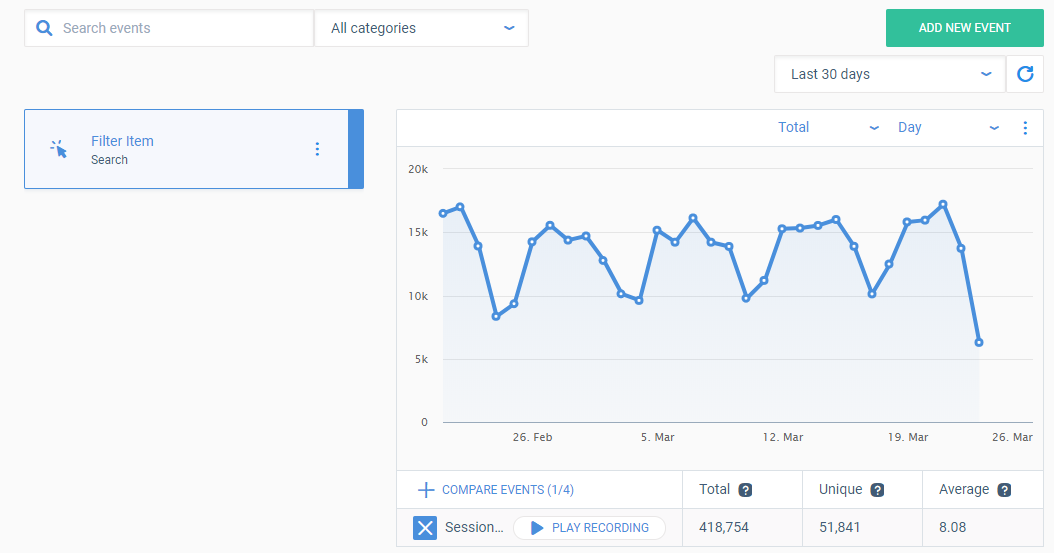
- Smartlook provides you with several types of events, like Visited URL, Clicked-on text, to name a few. So, the Visited URL considers a page as an event and starts to track all the visits to it.
- With the event set for a particular feature, Smartlook analytics provides you with Event Statistics. It helps you understand how a feature works over a long time. It keeps track of how a feature has performed in the last week, month, or ever since it has been launched.
- While watching the recordings, you can use Events as a filter to skip the unimportant parts of a recording. This way, you can replay how the customers interact with a specific feature instead of the entire interaction.
Funnels
A Smartlook funnel is a series of steps your customers will go through before completing an action. It helps you understand how successful you are in converting your visitors. Converting is the process of turning a casual browser on your website into a customer who buys the product.
- Funnels help you understand why customers drop out without completing an action. This brilliant website visitor recording tool has recordings at each step of the funnel showing why the customers have dropped out without completing the action.
- Unlike typical funnels that are created from the URLs of websites, Smartlook also allows you to develop event-based funnels. It will enable you to create funnels from events which can be anything from a button to an entire webpage. Funnels will be of great help when you need to know whether certain changes made in an event have improved the overall conversion.
Smartlook Packages
Smartlook offers four different packages each for both websites and mobile apps, namely Free, Startup, Business, and Ultimate. They offer Startup, Business, and Ultimate as the three paid packages, along with the one free package. It is to be noted that Ultimate is a custom package tailor-made for big enterprises.
As discussed, Smartlook offers the same four plans for Mobile apps too, with only a slight variance in the price.
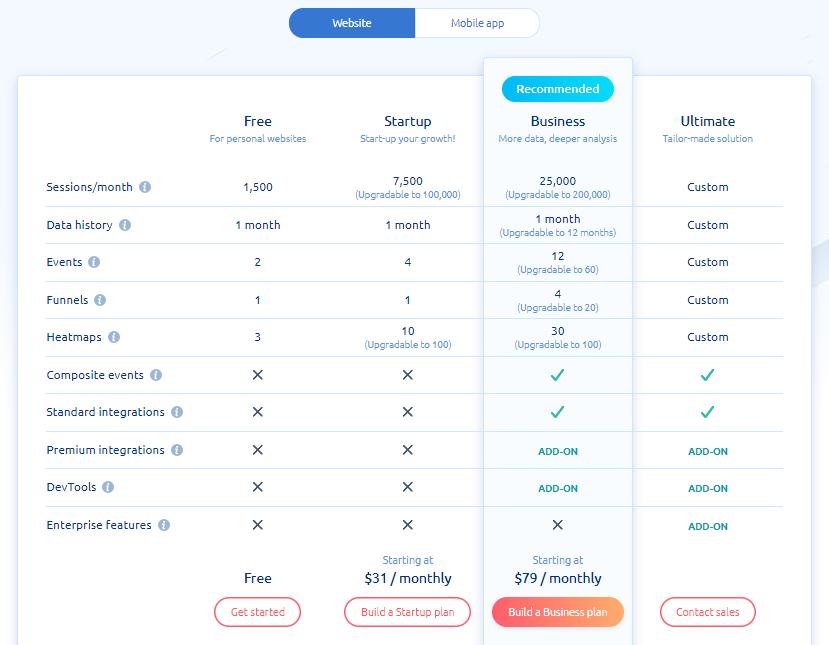
Business Package, as the name suggests, is suitable for businesses and is the most powerful of the three readymade packages. Because in a Business package, all the features can be easily upgraded, thus not having any scalability issues and proving to be the right solution for businesses.
Before purchasing any package, Smartlook lets you start with a 10-day trial with all the features of the Business package. For anyone wondering what Smartlook is all about, this trial serves as the right introduction to this tool.
Though this trial is limited to only 5000 visits, it gives you a fair idea of how this website visitor recording tool works. Once the trial ends, Smartlook provides you with two options. You can either downgrade to a free package (which you obviously don’t want to) or upgrade to one of the two paid packages (which is quite recommended).
Why you should upgrade to a paid plan
Yes, you have the option to downgrade to the free package once the trial ends. But, by doing so, what sacrifices do you make on this brilliant tool?
To start with, you don’t get access to the Always-on recording feature in the free package which is one of the best features of smartlook and helps you solve exact customer issues without mere guesswork.
Not just that,you can only create a couple of events and one funnel in the free package which is not enough to analyze and devise a solution. From the heatmaps perspective, you only get 3 heatmaps, and you don’t have the option to track the different types of visitors in heatmaps.
Having such an incredible website visitor recording tool at your disposal and not availing its fullest benefits is something not fair for both your business and website. And having started on the trial using the Business package, you shouldn’t even consider downgrading to a free package.
Smartlook vs Hotjar
Now that we know everything about Smartlook, let’s compare this brilliant website visitor recording tool to another prominent visitor analytics tool, Hotjar.
- The first thing that differentiates Smartlook from Hotjar is how it doesn’t directly involve the website visitors in the analytics process. Smartlook has features like Recordings, Heatmaps, and funnels, that don’t directly interact or get in the way of website visitors.
- Hotjar, on the other hand, depends on the website visitors for Feedback and survey as a part of its analytics process. So, it only makes sense if regular customer feedback and survey are a part of your website analytics process.
- Another crucial thing that gives Smartlook the edge over Hotjar is the always-on recordings feature it provides. Hotjar too provides recordings, but only snapshot recordings that don’t hold good against Smartlook.
- Coming to the pricing, Hotjar has a wide variety of package options compared to Smartlook, categorized under Personal, Business, and Agency. Both of the tools follow a Freemium pricing structure with only limited recordings and features in the free plan.
However, in the end, what settles the deal is how Smartlook can be used as an analytics tool for both mobile apps and websites. This makes Smartlook a better choice over Hotjar that only supports website analytics.
Why should you use Google Analytics along with Smartlook?
Initially, Smartlook started off to become the next Google Analytics. But they sooner realized that was not it and reimagined their business model. It was then they added new features like events and funnels.
Now, Smartlook is a qualitative analytics tool with features like recordings, events, and funnels that help you understand the ‘why’ behind the user’s actions. Meanwhile, Google Analytics is more of a quantitative analytics tool that lets you analyze in-depth details of visitors to your website.
Google Analytics shows you all the numbers and reports of the customers visiting your website and how your website performs on the Internet. Whereas, Smartlook shows the exact interaction that happens between the customers and your website. Smartlook achieves this using the recordings showing every single movement a customer makes on your website.
In short, Google Analytics lets you know all about the numbers, whereas Smartlook does you one better by providing you with reasons for the numbers. Nevertheless, both are intelligent analytics tools, and they go hand-in-hand in providing you with the best analytics for your website.
Both these tools complement each other well, and we recommend you use them together for the best analytics results.
To know more about Google Analytics and how you can use it along with Smartlook, check our video tutorial here.
Conclusion:
To understand what works and what doesn’t, you need to view your business from a customer’s perspective. Smartlook lets you do that and even more by showing you what it feels to be a customer on your website.
Instead of the traditional method of getting feedback from customers, this website visitor recording tool lets you know first-hand how customers experience your website. So, it can also serve as a brilliant marketing tool that can boost sales drastically.
Overall, a website visitor recording tool like Smartlook will help you know about your website visitors’ movement. Also, Smartlook enhances the user experience for customers by making your website more appealing, and thus expanding your reach as a business.
If you are a beginner, and if SEO, analytics, and all sound a bit alien to you, we recommend you check out out SEO tutorial for beginners.
Just like website analytics, there are also other features that need to be focused on your website. To help you with that, here are 25 Free WordPress Plugins to make your Dream website.
And for more detailed tutorials regarding WordPress websites, subscribe to our YouTube channel.
Frequently Asked Questions (FAQs)
- What is Smartlook and is it a good tool for mobile analytics?
Smartlook is a website visitor recording tool that records the user activity on a website and shows exactly how a customer moves through a website. It has features like heatmaps and funnels that enhance the analytics of a website.
And yes, Smartlook supports mobile analytics too with premium features just like website analytics.
- What’s the difference between Hotjar and Smartlook?
The main difference between Hotjar and Smartlook is how Hotjar doesn’t directly involve the visitors in the analytics process. It asks for feedback and surveys to prepare a report. But Smartlook provides recordings and heatmaps of how a particular customer uses the website.
Also, another difference is Smartlook supports both website and mobile analytics, while Hotjar only supports website analytics.
- Why Should we use a visitor recording tool?
While an analytics tool like Google analytics provides amazing insights into your website, at the end of the day, they are just numbers and nothing else. Whereas, a visitor recording tool records customer activity and shows exactly what went right/wrong from a customers’ perspective.
- Should I use Google Analytics or Smartlook?
Both! Google Analytics is all about numbers and it does an amazing job at providing in-depth insights into your website. Smartlook does one better by providing recordings and heatmaps of how a customer moves through the website.
So both the tools go hand-in-hand and can complement each other well for website analytics.
Add a Comment
Leave a Comment