Are you looking to get certified in WordPress?
Wondering whether there is an official WordPress certification, to begin with?
Well, the short answer is no! There is no official WordPress certification.
But there are some WordPress courses with certificates that are highly valued among the WordPress community. These courses are very close to having an official WordPress certification.
So to help you make the right choice and get you ‘WordPress certified’, we have chosen the Top 5 WordPress courses with certificates.
- Make a Pro Website course (Website Learners)
- WordPress Training Course (Intellipaat)
- WordPress Academy: Learn WordPress step by step (SkillShare)
- WordPress Course Training (EDUCBA)
- WP Pro (WPacademy)
But before getting into detail on each one, we first need to understand why learning WordPress is important in 2022.
Why do you need to learn WordPress in 2022?
One of the most common questions beginners face is whether it is too late to learn WordPress in 2022. Well, if you are in the same boat, here are a couple of reasons why you need to learn WordPress right away.
- Fastest growing platform
With WordPress, what started as a blogging platform has now become a robust Content management system and most preferred website building tool. Over the years, WordPress has grown to become the most popular and fastest-growing of all the Content Management systems on the Internet.
WordPress now powers more than 40% of all websites on the Internet.
Source
And it is only bound to grow. So, it is high time you jump in and start learning all about WordPress.
- In-Demand skill
Website development is one of the most in-demand skills lately, and what better way to develop websites than using WordPress? So, instead of spending years learning code from scratch, you can easily learn WordPress and start developing websites in no time.
Even though it involves no coding, WordPress is capable of creating flexible and highly dynamic websites that are of professional standard.
So, be it freelancing or working for a firm, you can use your WordPress skills to become a successful website developer.
- Multiple Career opportunities
Apart from website development, WordPress skill also opens up an abundance of career opportunities, from being a freelance plugin developer to even WordPress support provider.
Considering how WordPress is available for everyone, one can learn WordPress from scratch and kickstart their career in no time (More on the career opportunities in a later part of this article).
How to learn WordPress the right way?
There are several ways by which you can learn and master WordPress. While self-learning is one of the most sought after ways of getting started, it takes time, effort, and a lot of patience!
In the process of self-learning, you need to google every time you want to learn something new. And with so many resources scattered all over the Internet, it’s quite hard to find the right one for you.
So, it will take years to properly learn and master WordPress all by yourself. In fact, over time, you may likely get tired and even give up learning WordPress.
What if there is a better way? What if there is a more organized way of learning, where you can learn WordPress in an easy and simple manner?
Yes, a WordPress course can act as a one-stop place for all your WordPress lessons. You can learn everything in one place from as basic as creating a page to advanced things like managing your own WordPress website. So, the course lectures will be organized and you don’t have to search every single thing up on the Internet.
That is why it is advisable to enroll in a structured WordPress course to learn and master WordPress.
What are the perks of having a WordPress certification?
In comparison to self-learning, a professional WordPress certification will be a good look on the resume and act as proof of something you have learnt professionally. It definitely boosts up confidence and will help you face your clients in a better way.
And, a WordPress certification doesn’t only act as proof of skill but also improves the career opportunities and gives you a push forward among the huge crowd of self-learners.
Having said that, one should always keep in mind that there is no official governing body authorising these certifications. So, while it is not exactly mandatory to own WordPress certifications, it can definitely open up more opportunities for your career.
Talking of career, let us now look into the various career opportunities one can get with WordPress skills.
What are the different career opportunities with WordPress skills?
WordPress has been one of the most sought-after skills in the last couple of years. But there is one question that’s been around for some time now, ‘What does it mean exactly to master WordPress’?
Is it only the ability to create websites without any coding? No. While creating websites without coding is the ideal starting point, over time, you need to get into learning web development languages such as HTML, CSS, and PHP to truly master WordPress.
So, having ‘WordPress skill’ means that you are familiar with the WordPress ecosystem and also have a brief knowledge of the coding languages involved behind the scenes.
With such WordPress skills, here are the different career opportunities one can get with WordPress,
- WordPress developer
Being a WordPress developer means you are responsible for the entire front-end as well as back-end operations of a WordPress website. It also means that you are capable of creating your own Themes and Plugins.
Why stop at creating and managing WordPress websites, when you can create your own WordPress Themes and Plugins, right? Yeah, once you master the entire WordPress ecosystem combined with some HTML, CSS, PHP coding, you can become an established WordPress developer.
- WordPress designer
Themes and Plugins in the WordPress library are enough to get started with WordPress website design. However, over the years, you need to be familiar with CSS coding to customize and even create your own themes for websites.
So, with vast WordPress knowledge and brief coding skills, you can go on to become a full-on WordPress website designer.
- WordPress educator
‘Knowledge is best when shared.’ So, you can put your WordPress skills to use and create online lectures for people looking to learn WordPress. In fact, over time, you can start your own WordPress course and educate people all about the amazing Content Management System.
With that, let’s dive into the 5 best WordPress courses with certificates in 2022.
Top 5 WordPress courses with certificates
What we have here are the Top 5 WordPress courses with certificates. We didn’t just want to list them out. So we went a step further and categorized them into different levels, namely Beginner, Intermediate, and Advanced.
So, to begin with, we will look at the two best WordPress certifications that are exclusively made for beginners who want to start with WordPress website development.
Beginner
Make a Pro Website course (Website Learners)
Make a Pro Website course/WordPress Beginner’s course is an exclusive WordPress course with a certificate curated by Website Learners. This course is aimed at individuals who want to learn from the basics and truly master the content management system, WordPress.

Who should take this course?
Beginners! Make a Pro Website course is ideally built for beginners who want to create their own WordPress websites but are lost in the process of how to do so.
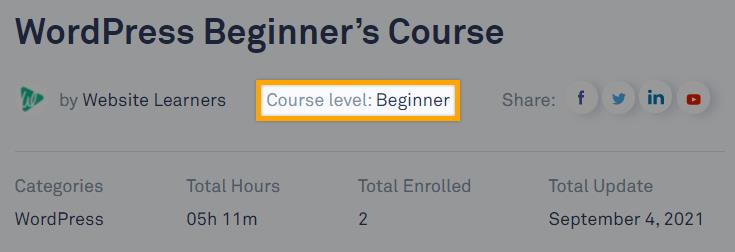
Syllabus
Make a Pro Website course has a total of 7 modules, teaching all about WordPress, from the absolute basics to managing an entire WordPress website all on your own.
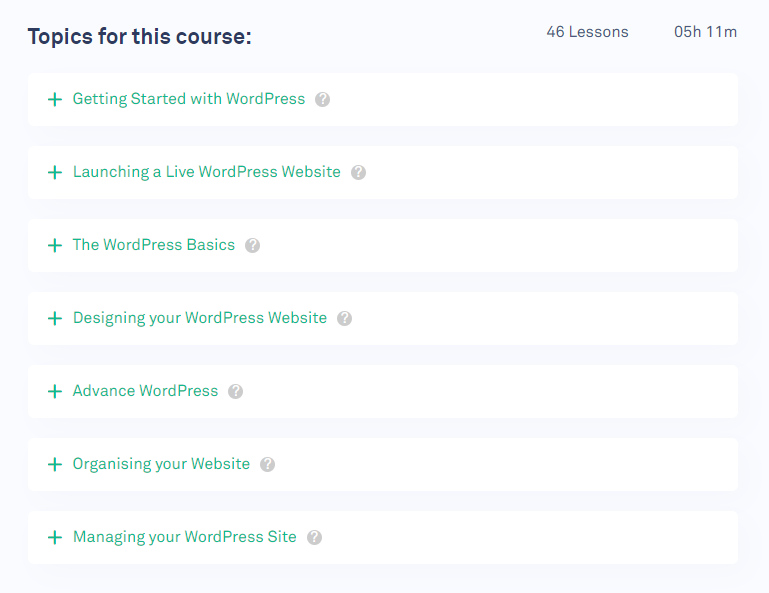
And each module has a unique set of video lectures that teach all about the particular topic.
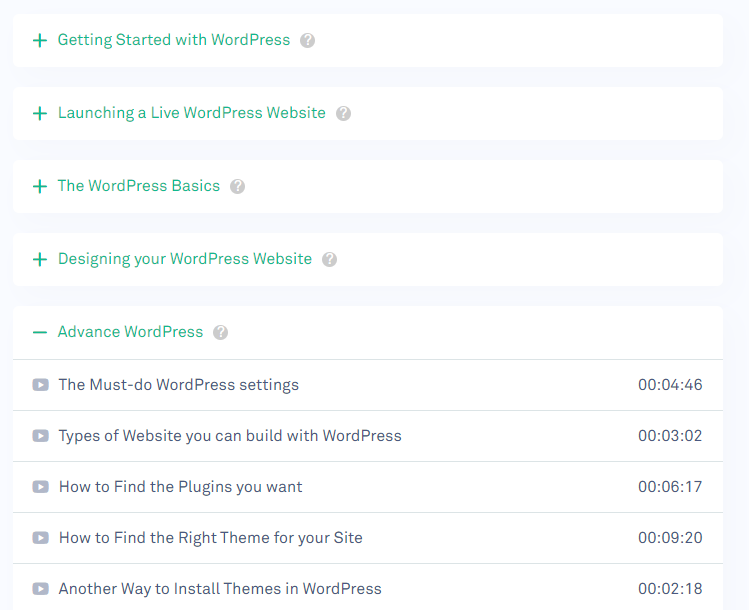
Price
Make a Pro Website course is generally priced at ₹14,799. However, there is a 50% discount when you first sign up, so the course price is available at a discounted price for a limited period of time.
What makes the Make a Pro Website course worth its price is how they provide the popular $149 worth Divi plugin for Free once you purchase the course.
Duration
The course has a total of 46 lessons with new ones updated regularly. So, as of now, the Make a Pro Website course has video content for 5 hours and 11 minutes.
Is it value for money?
Absolutely! Make a Pro Website course provides the amazing $149 worth Divi theme for free along with the course content. So, along with the course lectures that will help create your website, the Divi theme will help in designing your dream WordPress website.
Also, what makes this course unique is the expert customer support they provide along with the course. These WordPress professionals resolve all queries and ensure that none gets stuck in the learning process of WordPress.
Reviews
Make a Pro Website course has become hugely popular among the WordPress market and here is what the reviews have to say,
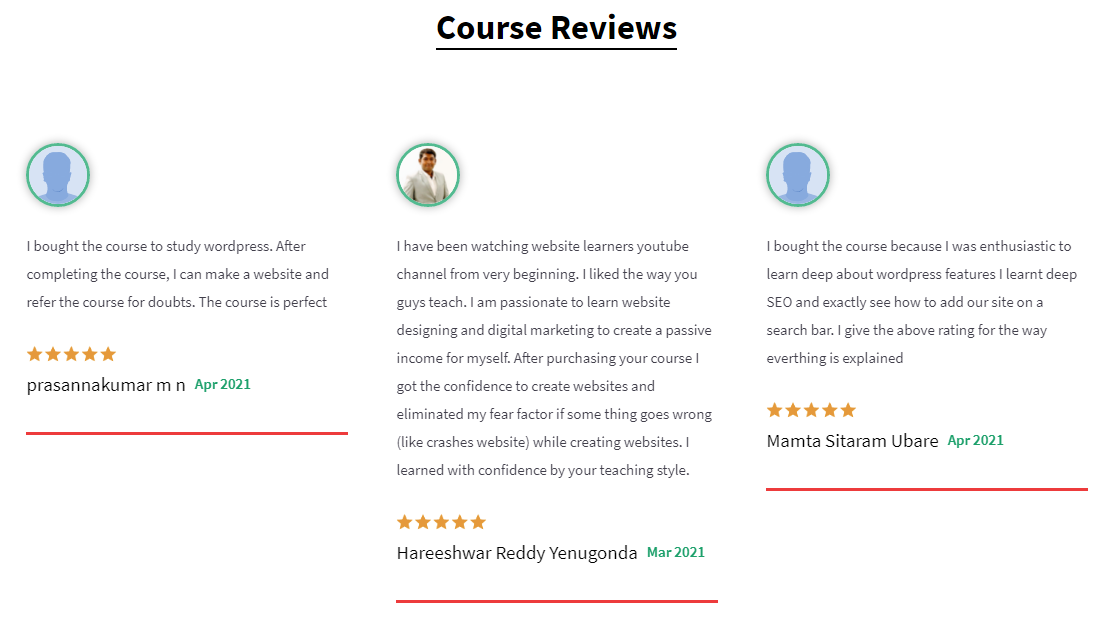
WordPress Training Course (Intellipaat)
WordPress Training Course is an exclusive WordPress certification provided by the widely popular course provider, Intellipaat. This beginner WordPress course teaches everything from WordPress installation, setup to site management.
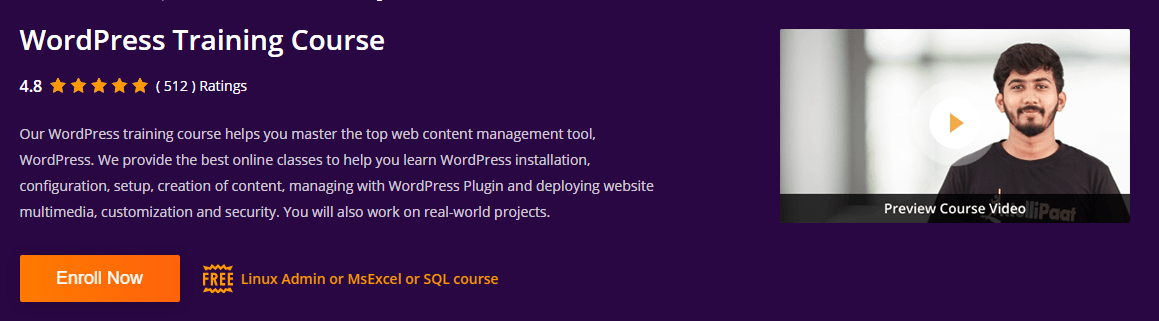
Who should take this course?
Intellipaat’s WordPress certification course is ideal for beginner website developers, WordPress enthusiasts and anyone who wants to learn from the basics and truly master WordPress.
Syllabus
The certification course consists of eight sections in total including a separate section that talks all about creating different types of content via Posts, Pages, etc.
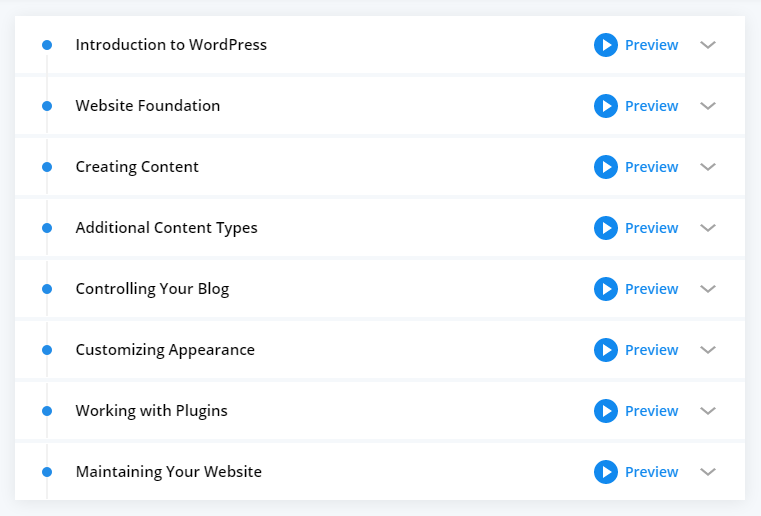
What makes Intellipaat’s certification course unique from others is the Hands-on Exercises they provide at the end of each section. These exercises range from creating a WordPress account to customizing the look and feel of the website.
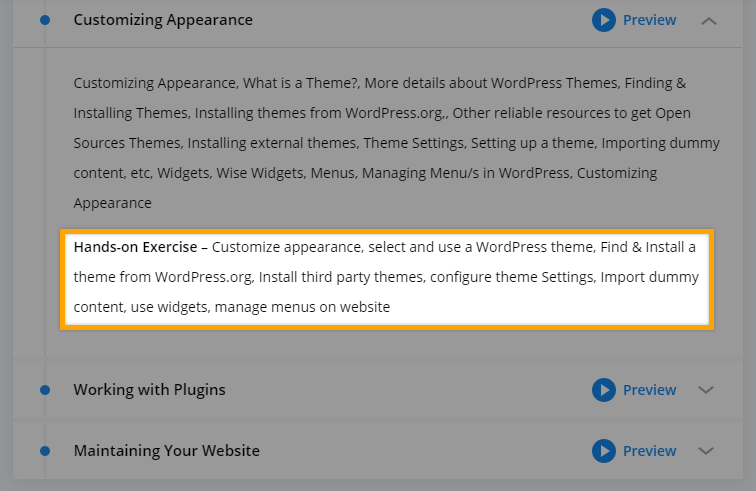
Price
WordPress Certification Training by Intellipaat can be learnt in two ways, either Self-paced training or instructor-led training.
Self-paced training is priced at ₹11,799, while the Online classroom with instructor costs ₹17,100, inclusive of one on one doubt clarification session.
Duration
The Certification training by Intellipaat has a total of 15 hours of video content to teach all about WordPress.
Is it value for money?
The one thing that makes Intellipaat’s WordPress Training course worth its money is the option to either learn it all by yourself or with the help of an instructor.
Though ₹17100 may seem expensive for a beginner course, it includes an expert instructor along with one on one sessions that will help clarify all doubts.
Reviews
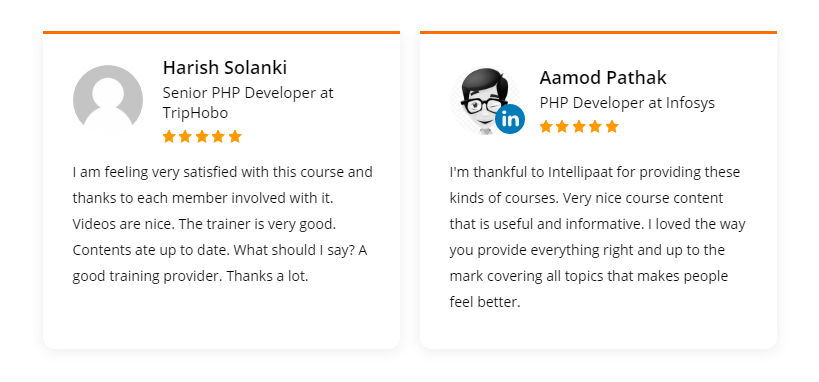
Beginner
WordPress 5 Essential Training (LinkedIn Learning)
This WordPress 5 Essential Training course is a WordPress certification provided by LinkedIn Learning. This beginner WordPress course teaches everything from WordPress installation to site management.
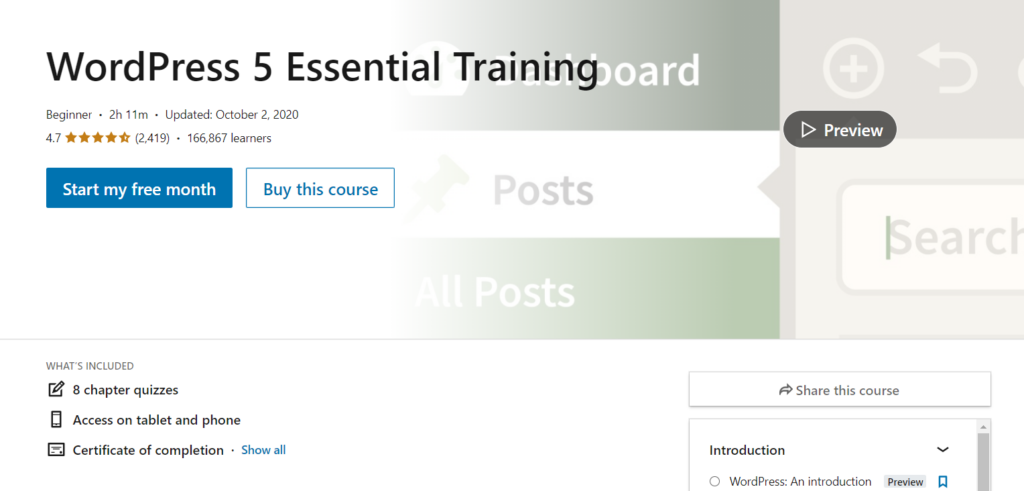
Who should take this course?
WordPress 5 Essential Training course is suitable for beginners who are new to WordPress and website management. The course covers all the basics to get started with WordPress.
Syllabus
This certification course consists of 7 sections, including a separate section that talks about content management and different kinds of blocks.
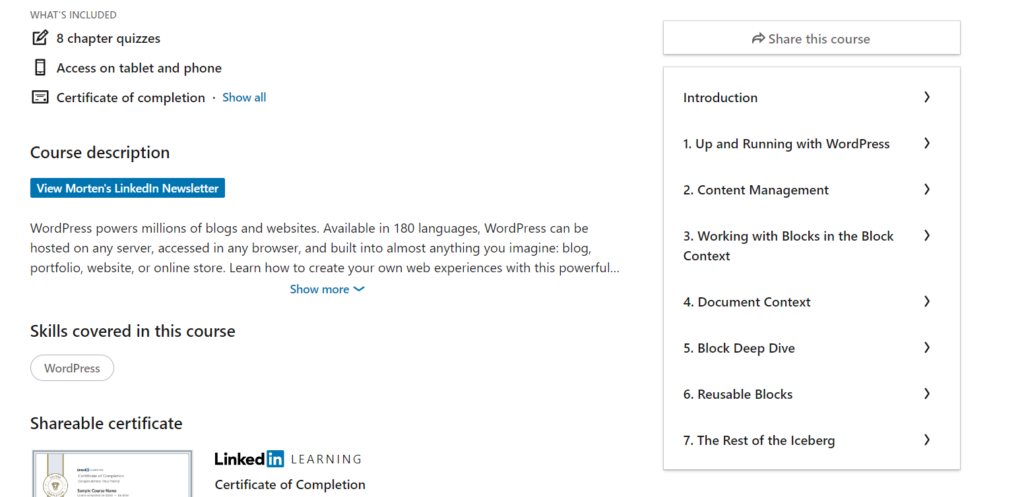
This course starts with the very basic difference between WordPress.org and WordPress.com, discusses blocks deeply, and ends by discussing reusable blocks.
This is a perfect course for all the beginners who wants to get into website management.
Price
WordPress 5 Essential Training certification by LinkedIn Learning can be purchased in two ways, either as a stand-alone course or through the LinkedIn Learning subscription.
The stand-alone certification is priced at ₹1,400.00 with lifetime access to this course, while the subscription is priced at ₹1610.17 per month, which gives all the courses on LinkedIn Learning along with certification.
Duration
As this certification is for beginners, the course has around 2 hours and 10 mins of video content covering all the necessary basics. This is the perfect course to get you into the world of WordPress and website management.
Is it value for money?
Yes, If you are new to WordPress and website management, this is an easy way to get you started with all the basics of WordPress.
The best part about this beginner course is that, if you’re planning to learn only the basics of WordPress, you can just go with the stand-alone version of the course that costs only ₹1400.00.
But, if you’re planning to learn more about WordPress or enroll to other courses that are available in linkedin learning, you can use the subscription plan, which lets you access all the LinkedIn Learning courses with certification for ₹1610.17 per month.
Note: This course is purely for beginners who want to get started with WordPress; Not if you want to master WordPress completely.
Reviews
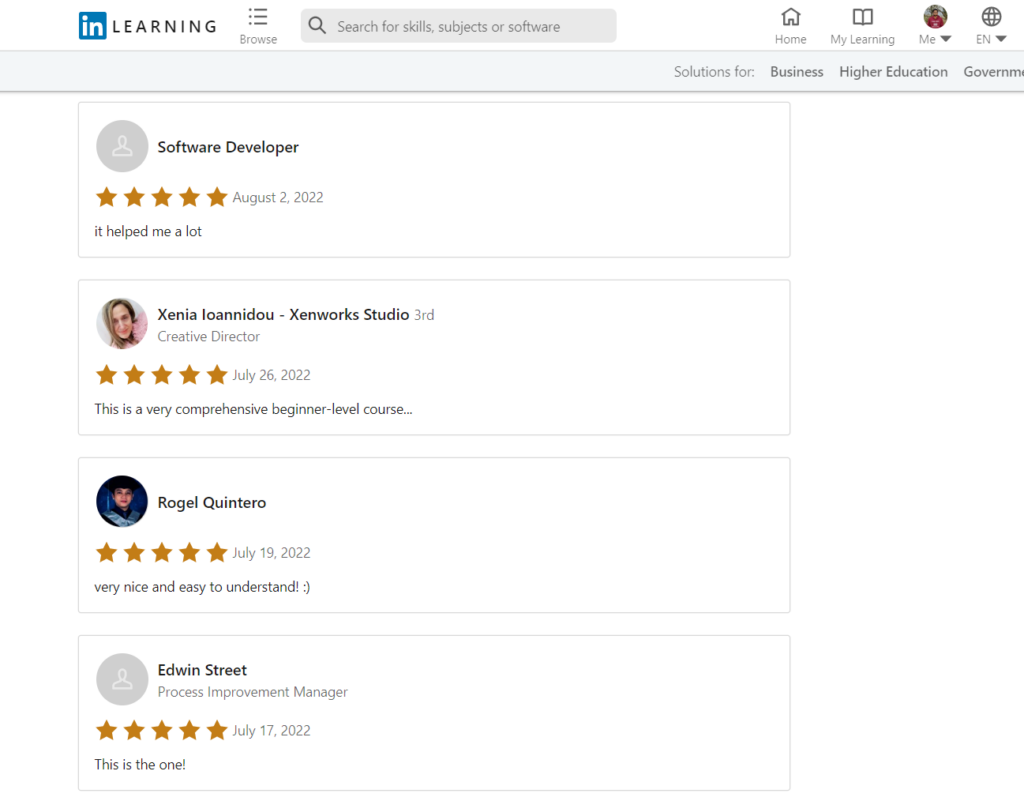
WordPress Course Training (EDUCBA)
WordPress Course Training is a bundle of 3 WordPress courses and 5 hands-on projects curated by EDUCBA, an online education platform developed by IIT IIM graduates.

Who should take this course?
Be it a student or working professional, anyone who prefers to learn and master WordPress website development can purchase this bundle and get started on their journey.
Syllabus
WordPress Training by EDUCBA is a bundle of three unique WordPress courses,
- WordPress Basics and Application Development
- WordPress – Beginners to Beyond
- Online WordPress Course- Comprehensive WordPress Training
And 5 hands-on projects where you will create different types of websites using WordPress rather than only listening to lectures.
These hands-on projects include creating a construction website, creating an eCommerce website, and even creating a plugin for Movies Directory.
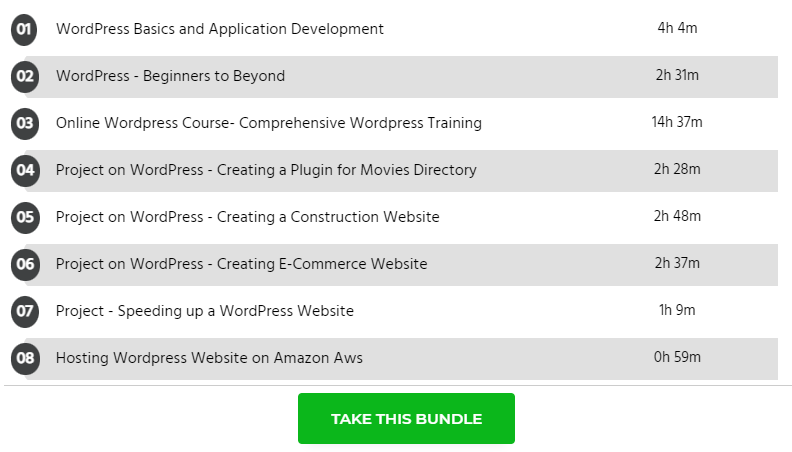
Price
WordPress Training by EDUCBA is priced at ₹4999 for lifetime access. This includes 3 unique courses, 5 hands-on projects, and certification.
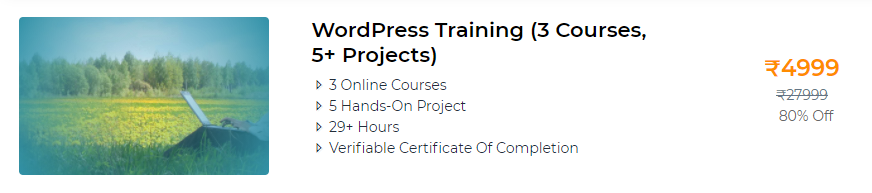
Duration
The WordPress Course Training, including the 5 hands-on projects has around 29+ hours of video content that’s available for a lifetime.

Is it value for money?
Yes! Apart from the usual courses with video lectures, WordPress Training by EDUCBA provides the users with 5+ hands-on projects. These projects are actionable and can be worked on parallelly as you learn from the video lectures.
Though the entire training takes around 30 hours to complete, the hands-on projects keep the learning process much more practical and memorable.
Reviews
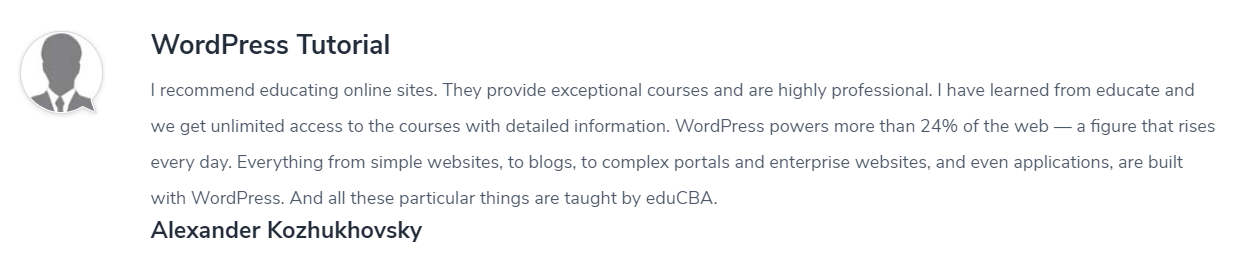
Advanced
WP Pro (WPacademy)
WPacademy is an online WordPress school that provides several courses and certifications to learn all about WordPress. Instead of selling individual WordPress courses, they provide their major courses under two premium membership plans.

Who should take this course?
WPacademy’s course acts as a starting point for anyone who doesn’t have any experience in WordPress or creating websites before. WPacademy stands out as they have a standalone course for every single aspect of WordPress website creation.
They have a course for designing websites, how to analyze the website traffic using Google Analytics, and one on how search engine optimize the website using Yoast SEO.
So, it can be the ideal solution for anyone, from beginners to advanced, considering the different sections available under the subscription.
Syllabus
WPacademy membership covers all of their five major WordPress courses that include,
- Make a Website in WordPress
- Design layouts faster
- Build your first online shop with WooCommerce
- Google Analytics for Beginners
- Search Engine Optimization Mastery with Yoast SEO
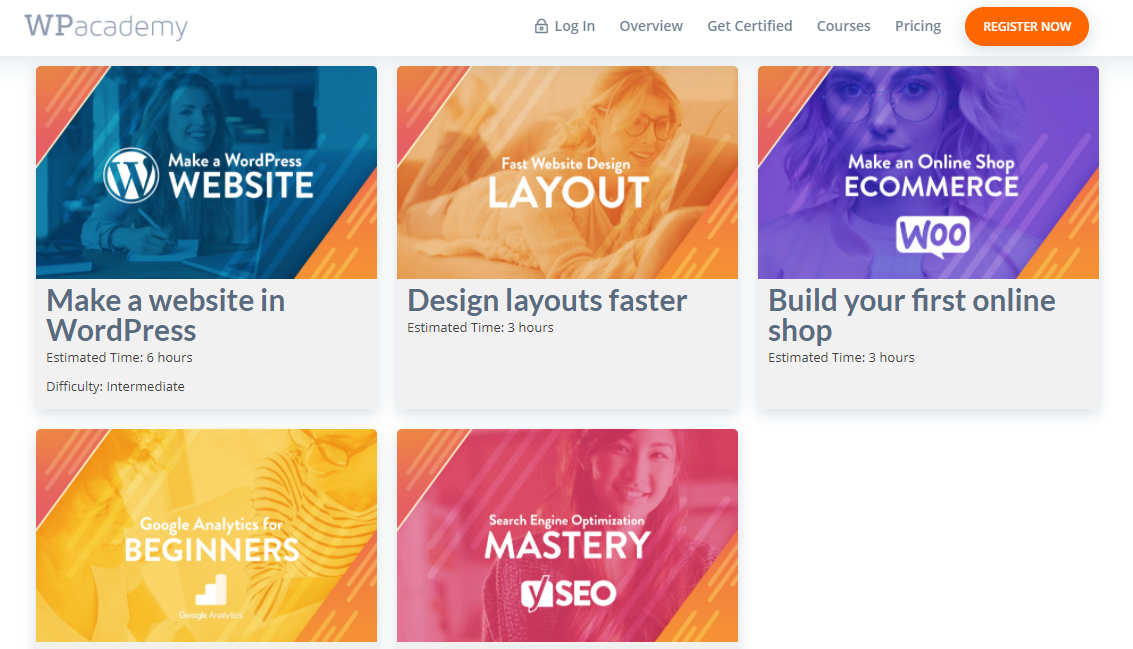
As each course is unique, they have their own sections with a unique set of video content.
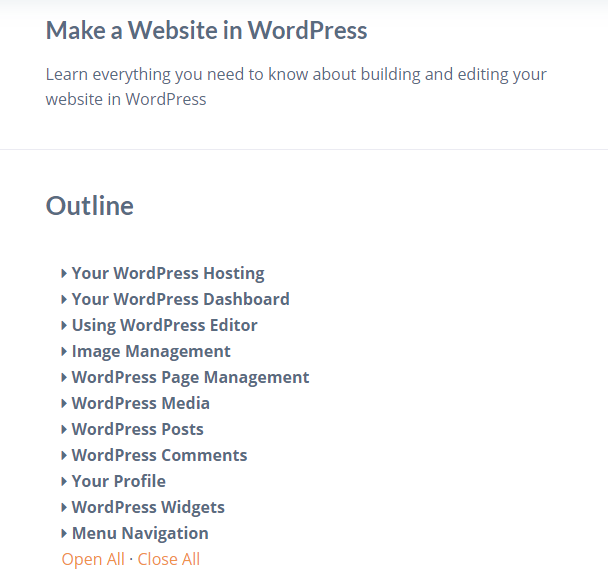
Price
WPacademy provides two major memberships to access their courses, WP Pro and WP Unlimited.
WP Pro is priced at $197 and grants 1-year access to five of WPacademy’s major courses, including separate courses for Google Analytics and Yoast SEO.
WP Unlimited is priced at $499 and grants access to all the courses available in the WP Pro plan, plus the non-WordPress courses like content creation, Email writing, etc.
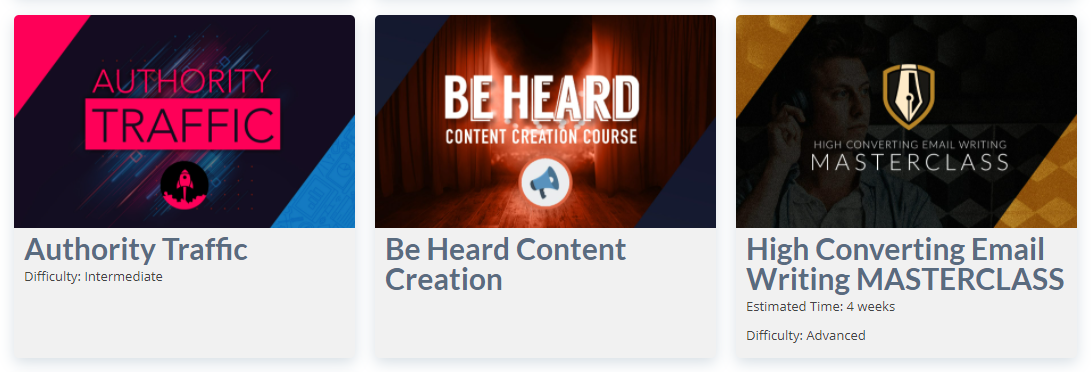
Duration
In the training bundle, each course has its own duration and unique set of videos, for example, the ‘Make a Website in WordPress’ course has a duration of 6 hours, while the WooCommerce shop has 3 hours worth of video content.
So, combining all the courses available under WP Pro membership, there is video content for a total of 21 hours.
Is it value for money?
Yes. Instead of purchasing individual courses one after the other, WP Pro membership at $197 covers a bundle of all the courses necessary to create, manage and analyze a WordPress website.
However, if you are only starting out as a beginner, it can get quite overwhelming learning all about the SEO and analytics of your WordPress website.
Reviews
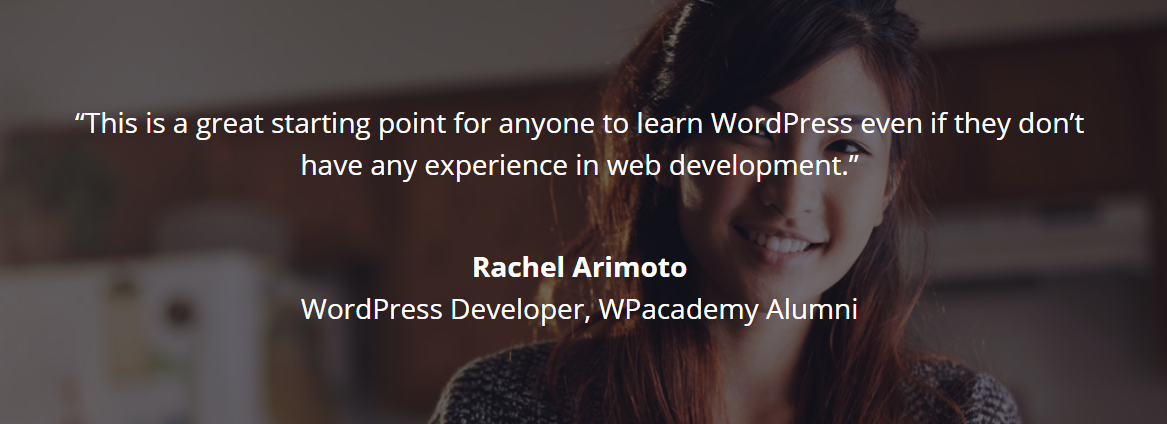
So, there you have it. A list of the top 5 WordPress courses with certificates.
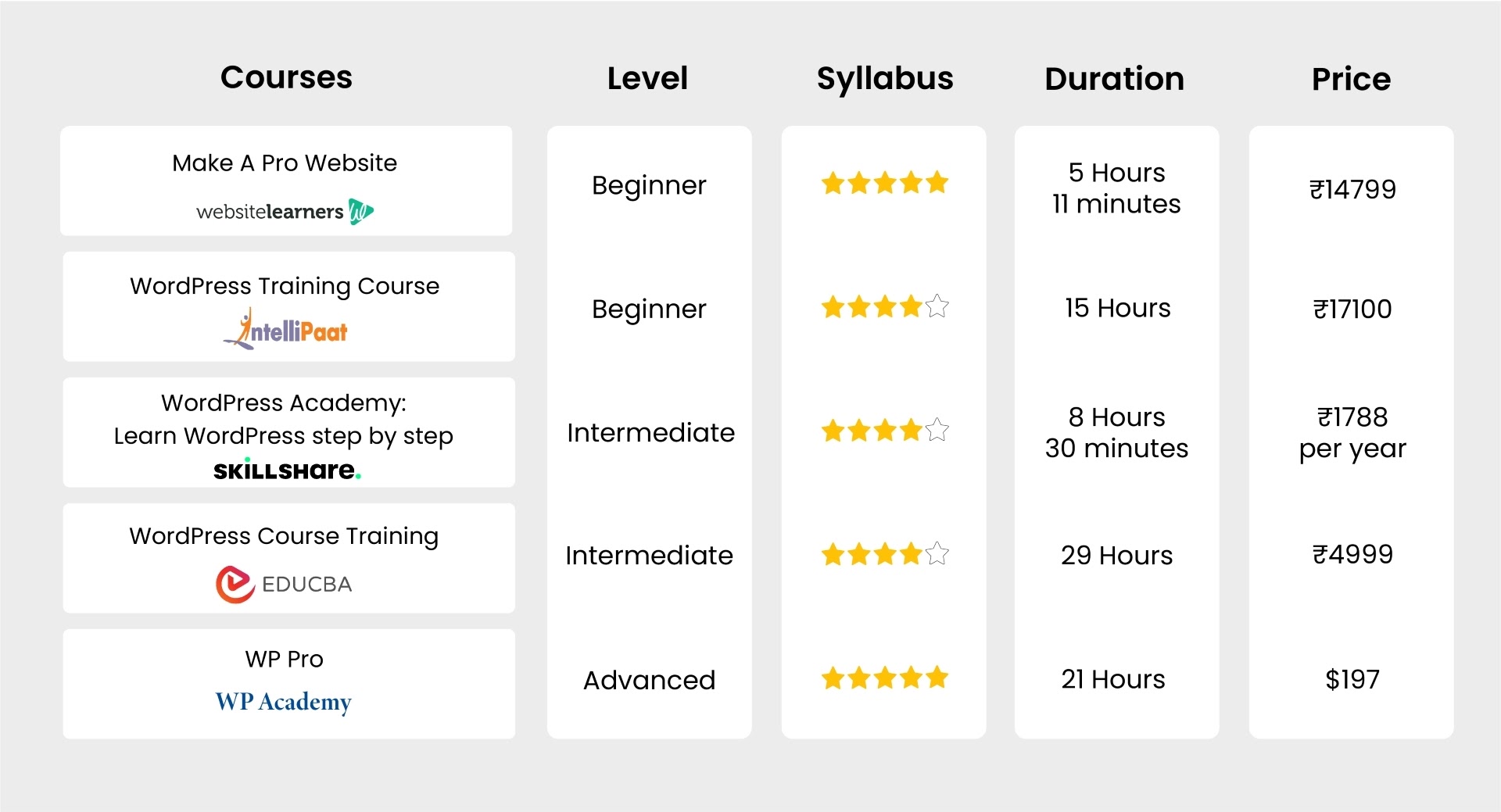
So, which WordPress course should you choose?
WordPress is one of the most popular Content Management Systems operating in the market right now. And that is why there are hundreds of different certification courses available on the Internet.
What we have done here is, we have picked the top 5 WordPress courses with certificates that will truly let you master WordPress and be a professional. Though there is no official WordPress certification, these courses from top WordPress tutors are close to having one.
Though we have categorised the courses into Beginner, Intermediate, and Advanced, it is always advisable to start with a beginner course and learn from the basics. Because, at times, enrolling in an advanced course may seem overwhelming to get started with WordPress.
A beginner course is one that starts from something as basic as creating a page and goes on to teach all about managing a fully developed WordPress website. So, when you are getting started, it is better to go with a beginner course and strengthen the basics, which will help over time.
Having said that, if you are looking for the right beginner course, then we recommend you join the likes of Make a Pro Website course.
Make a Pro Website course is ideal for beginner enthusiasts, considering the affordable pricing and how you can learn to create and manage your own WordPress website in less than a week!
And not to forget the $149 worth free Divi theme that comes with the course!
However, it is advisable that you go through the list of top WordPress courses with certificates again and make a sound decision all by yourself!
Frequently Asked Questions (FAQs)
- Does WordPress have an official certification?
No. WordPress by itself doesn’t have any official certification for people to enroll and get certified. However, there are several WordPress tutors online who provide their own WordPress certifications that will help you master WordPress.
- What do I need to become a WordPress developer?
To become a professional WordPress developer, you need to have extensive knowledge of the entire WordPress ecosystem, being able to manage all the front-end and back-end activities.
And, to truly become a WordPress developer, you need to be familiar with coding languages like HTML, CSS, and PHP on which WordPress runs.
- Can absolute beginners learn WordPress development?
Absolutely! Beginners, even those with no prior WordPress or website building experience, can get started with WordPress website development in no time.
For a smooth learning experience, it is recommended to enroll in one of the top WordPress courses with certificates.
- How long does it take to become a pro in WordPress?
Well, it depends! While you can finish a professional course in a matter of days or weeks, you definitely need months of practice to truly become a WordPress professional. So, at the end of the day, it’s the time and effort you put into practising the WordPress skill.
- Is WordPress certification necessary for a Web development career?
Yes, and No! While a WordPress certification is not mandatory, it can definitely make you stand out from the crowd and will open up many new opportunities which you wouldn’t have got otherwise.
- What is the best certification in WordPress and is it worth getting it?
The best WordPress certification depends on where you are on your WordPress journey. If you are just starting out and want to master WordPress from scratch, then Make a Pro Website by Website Learners will be the right fit for you.
Add a Comment
Leave a Comment