Do you want to learn WordPress professionally, but are not sure where to begin?
A simple google search to learn WordPress will result in hundreds of different WordPress courses.
With so many courses available, you may get stuck wondering which one to choose.
In fact, you may end up wasting more time finding the right course for WordPress than learning it!
That is why we have curated the list of 10 best WordPress courses specifically made for beginners,
- Make a Pro Website (Website Learners)
- WordPress 5 Essential Training (LinkedIn)
- WordPress Academy: Learn WordPress step by step (SkillShare)
- WordPress Essentials (WP Apprentice)
- WordPress 101 (WP 101)
- Getting Your First WordPress Website Up in Under 24 Hours (PluralSight)
- WordPress for Beginners – Master WordPress Quickly (Udemy)
- How To Create a Website in a Weekend! (Coursera)
- WordPress for Beginners: Create Your Own WordPress Website (Udemy)
- WordPress for Beginners: Create a Website Step by Step (Udemy)
But before getting into detail on each one of these courses, let’s first understand what to look for in a WordPress course.
What to Look for when Buying a WordPress course?
While it’s important to enroll in courses, it is equally important to enroll in the right course. But, which one is the right course?
Well, the course that caters to your needs by providing up-to-date, high-quality content (Being affordable is an added advantage!) is the right course.
So, here are some of the key pointers you need to check before enrolling in a course,
- High-quality focused content that’s presented in a well-structured format.
- Practical lessons that can make you learn WordPress and apply to projects as well. (In short, no boring lectures!)
- Value-added benefits like a free theme or plugin that’s essential for a WordPress website.
- Keep the course content up to date with respect to WordPress updates.
- Neither cheap nor expensive, price that meets the quality of the content.
Now you know what to look for when purchasing a WordPress course!
So, the fact that you are here says that you understand how important WordPress is, and are keen to learn all about WordPress website creation.
But if you are still a little sceptical on whether or not to proceed on your WordPress journey, let us tell you three things on why WordPress is important now more than ever.
Why is WordPress important to learn in 2022?
- Endless possibilities – WordPress is one of the most sought-after technologies lately owing to the endless possibilities it offers for everyone from beginners to business owners.
- Search engine friendly – WordPress by itself is a dear friend to the search engines like Google, which makes it really easy for website owners to get a higher ranking on the search results.
- Career opportunity – With WordPress powering more than 39.5% of all websites, it is one of the most in-demand careers in 2022. In fact, even a beginner with no formal training can go on to become a WordPress developer, WordPress designer, or even WordPress educator (You can even have your own course!).
With such benefits, WordPress is the perfect skill you want to learn in 2022.
And with the right professional WordPress course, you can truly become a “Master in WordPress”!
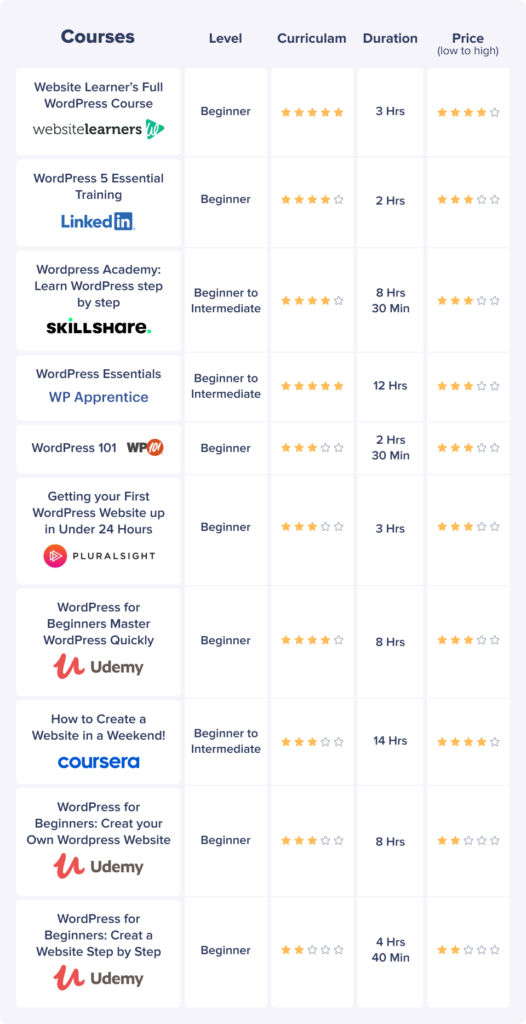
So, without further ado, let’s jump into the list of the 10 best WordPress courses for beginners.
10 Best WordPress Courses for Beginners
1. Make a Pro Website (Website Learners)
To start things off, Website Learners’ WordPress course. Make a Pro Website course by Website Learners is one of the best courses for beginners to learn WordPress.
With around a million subscribers, Website Learners is the most followed YouTube channel for WordPress and website tutorials. They have made this course exclusively for beginners who want to learn website creation through WordPress.

The course content includes everything from creating a WordPress website to designing and managing it over time.
Curriculum
As we discussed before, a well-structured course makes it easy for beginners to learn WordPress. That is why the course is strategically categorised into seven modules,
Module 1: Getting started with WordPress
- How and when to use WordPress, the difference between WordPress.com vs WordPress.org.
- Also how to set up an offline WordPress site to experiment and learn, before starting an official online website.
Module 2: Launching a WordPress website
- How to choose the perfect, catchy domain name for your WordPress website. And how to purchase the domain along with hosting from a trustworthy and fast hosting provider.
- With that, you will learn how to launch your WordPress website and establish a secure connection.
Module 3: Setting up a basic website
- Start with WordPress basics and learn how to create pages, posts and add content to the website.
- How to customize themes, plugins, and set up navigation menus on the web pages.
Module 4: Designing a WordPress website
- Thoroughly understand the WordPress editor and other brilliant website builders to design your dream website.
- How to smartly make use of built-in layouts and templates instead of starting from scratch.
- How to create mobile-friendly and responsive web pages that can be accessed across all devices.
Module 5: Look into advanced WordPress concepts
- A deep dive into WordPress concepts where you will learn all about the configuration settings to make your WordPress website stand out from others.
- How to choose the right set of plugins to bring what you have in mind to reality.
Module 6: Organizing your WordPress website
- How to organize and manage your website content using different categories.
- How to manage users, allow comments and create an amazing community on your website.
Module 7: Managing your WordPress website
- Wise advice out of experience on how to backup and restore the website in case of any unfortunate events.
- How to SEO optimize your website to make it rank higher on Google search results.
USPs
- Learn in no time – Make a Pro Website course is structured in such a way that you can complete the entire course and create your own WordPress website in less than a week. (Yes, you will be playing around with your website in less than 7 days!)
- Dedicated expert support – In case of any queries faced by students during the course, they have a dedicated team of experts to resolve the doubts and ease the learning process.
- Free Divi license – With the Make a Pro Website course, you will get $149 worth of Divi plugin for free to build your dream website.
Duration
Around 3 hours of video content with focused, to-the-point lessons that you can practically apply on the website.
Price
Make a Pro Website course is priced at ₹10,999 with a limited time 50% discount offer once you sign up for the course. For the limited time, the course price is ₹4,999, a 50% discount that also includes the Free Divi license.
Pros & Cons
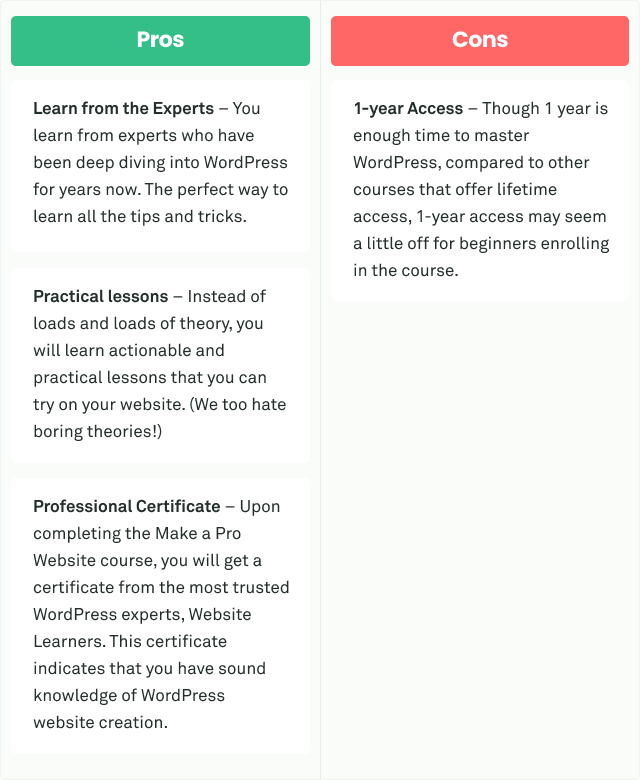
Reviews
Here is what the people who have bought the course have to say,
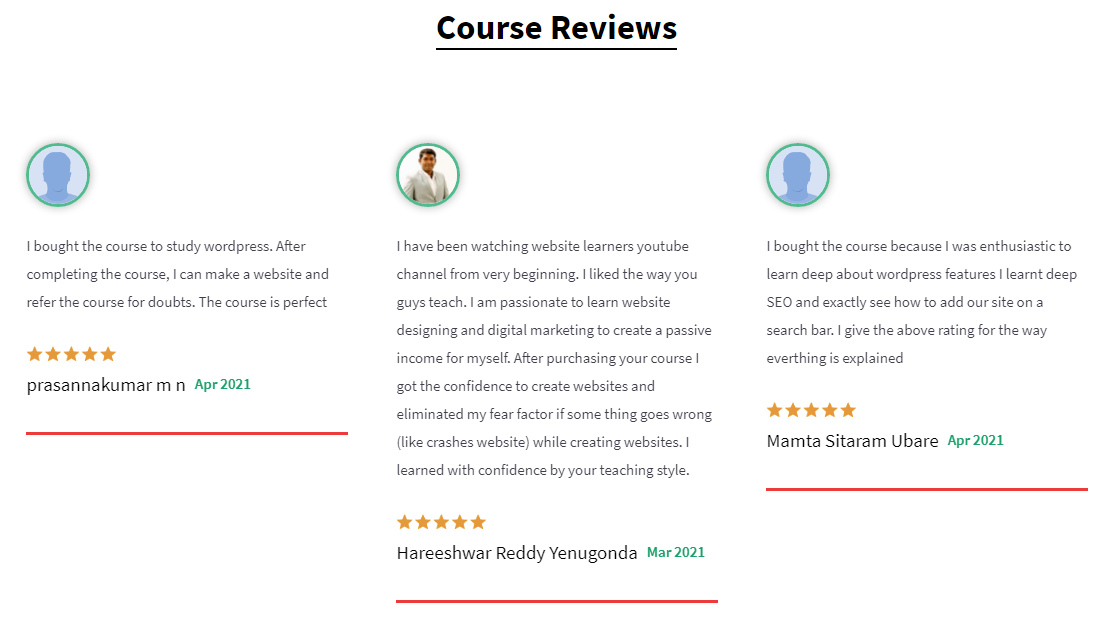
2. WordPress 5 Essential Training (LinkedIn)
One of the most popular of all the LinkedIn WordPress courses, WordPress 5 Essential Training is rightly suited for beginners who want to get started with WordPress website creation.
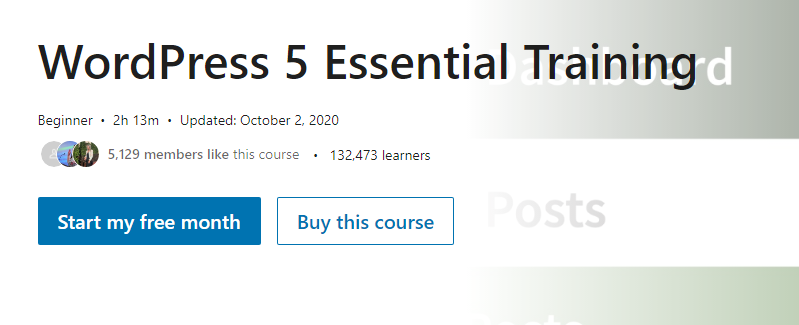
Hosted by Morten Rand-Hendriksen, senior LinkedIn instructor, this course teaches everything from creating web pages to utilizing the maximum out of the Gutenberg editor.
Curriculum
The course consists of 7 different sections, along with a separate introduction section right at the beginning.
The Introduction section talks all about WordPress, and the difference between WordPress.org and .com.
Section 1: Up and Running with WordPress
- How WordPress works and instructions to install and run a WordPress website.
- Access the WordPress admin panel and change the preferred language for the website.
Section 2: Content Management
- A brief about the three main WordPress content types – Pages, Posts, and Media elements.
- How to create and manage content on a WordPress website.
Section 3: Working with Blocks
- Introduction to Gutenberg, the WordPress block editor that makes WordPress website creation easy.
- How to manage different blocks, and how to change a particular block type to another.
Section 4: Working on Document
- How to publish, update or even delete WordPress posts and pages.
- How to add categories, tags, and featured images for posts.
Section 5: Deep dive into blocks
- An in-depth look into some of the most important WordPress blocks like text block, image block, etc.
- How to group several blocks into one using Group block in WordPress.
Section 6: Reusable blocks
- How to create, add and customize Reusable blocks on a WordPress website.
- How to create templates for the website using reusable blocks.
Section 7: The Rest of the Iceberg
- To finish things off, learn about content creation on the website to WordPress website management.
USPs
- LinkedIn Learning certificate – On completing the course, you will earn a LinkedIn learning certificate that can be easily added to your LinkedIn Certifications section for credibility.
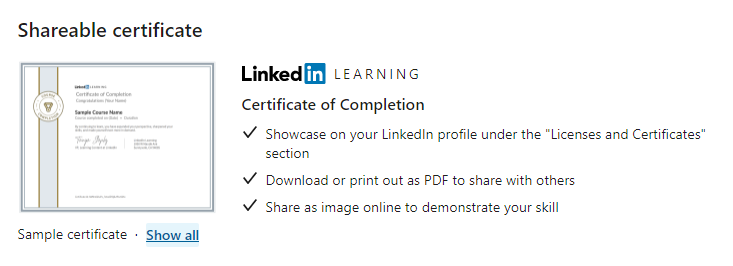
Duration
2 hours 13 minutes of content that is entirely focused on teaching all about WordPress content creation and content management.
Price
The course is part of the LinkedIn learning program that comes at monthly and yearly subscriptions, with monthly subscriptions priced at ₹1400.
It is to be noted that, with a monthly subscription of ₹1400, one can access as many courses that are available under the LinkedIn learning program.
Pros & Cons
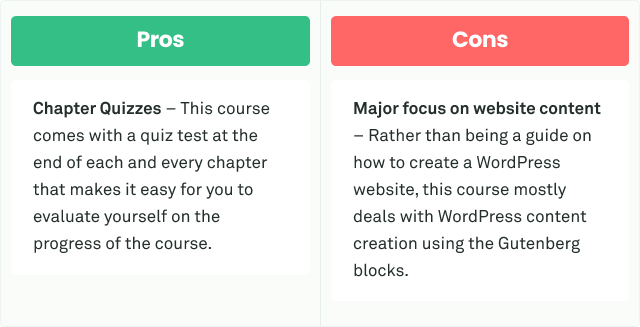
Reviews
In the LinkedIn learning community, more than 5,000 people have liked the course content but there is no testimonial on how this course has helped them create their own websites.
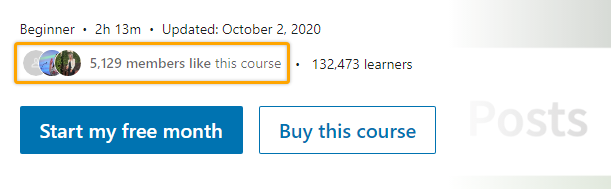
3. WordPress Academy: Learn WordPress step by step (SkillShare)
WordPress Academy: Learn WordPress step by step is a skillshare course that is specifically designed for beginners who want to master WordPress from scratch.
With practical lessons, the course teaches all about setting up a WordPress website, WordPress blogging, and even a WordPress eCommerce website.
Not just that, this course extends further into teaching PHP basics, and how to start with WordPress theme development.
Curriculum
WordPress Academy course consists of 84 video tutorials teaching all about WordPress. Though the course lectures are presented in an orderly fashion, the lectures themselves aren’t divided into separate modules for specific topics.

USPs
- Dedicated Blogging and eCommerce tutorials – Being one of the most sought-after topics, the course has dedicated tutorials for creating blogging and eCommerce websites using WordPress.
- Practical projects – Along with theory, the course has made it a thing to have around three projects that involve developing a landing page, creating a blogging site and a dedicated WordPress eCommerce site.
Duration
Being one of the longest and detailed courses, the WordPress Academy course has video content for almost 8 hours 30 minutes teaching everything from WordPress basics to advanced concepts like theme development.
Price
The WordPress Academy course is part of the SkillShare premium subscription that is priced at ₹1788 per year, at about ₹149/month.
Pros & Cons
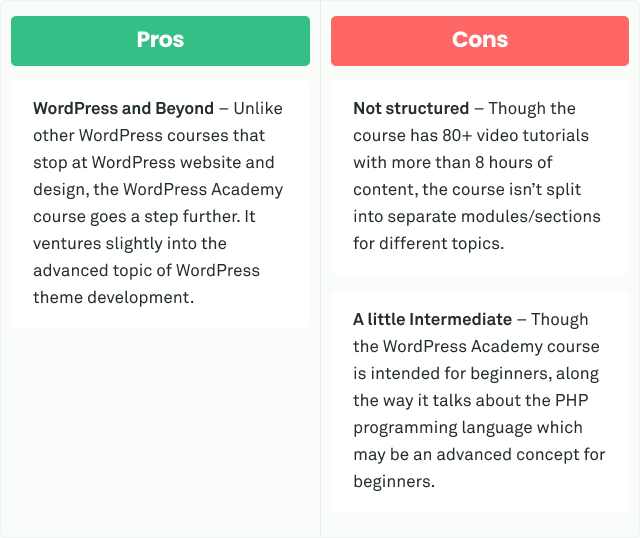
Reviews
This course is one of the most highly rated among all the WordPress courses in SKillshare.
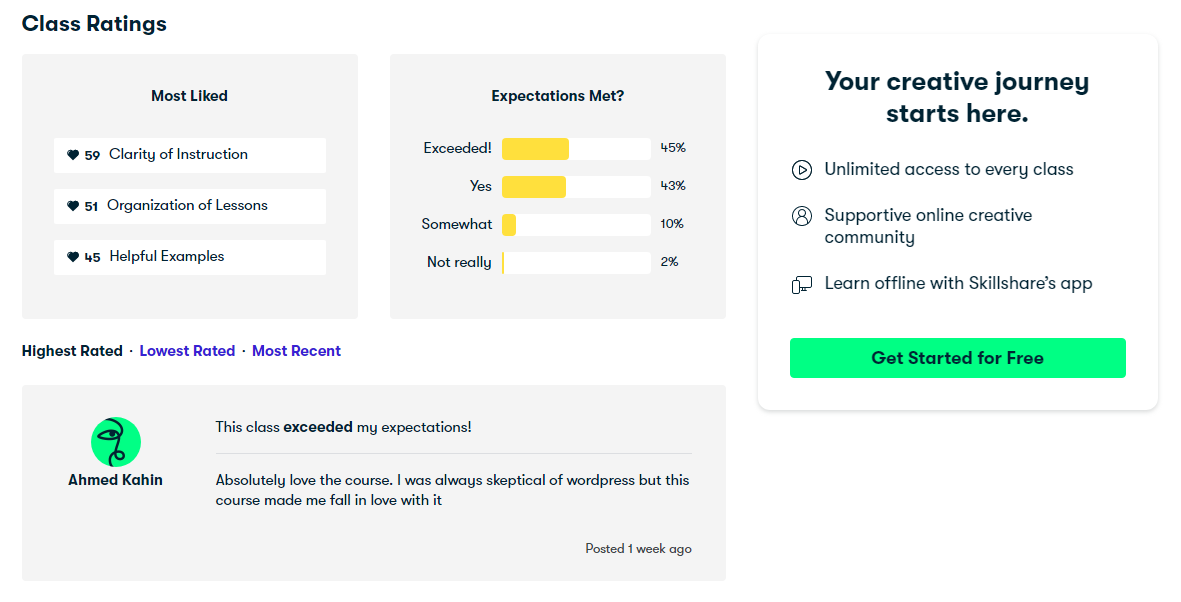
4. WordPress Essentials (WP Apprentice)
WordPress Essentials is a beginner-friendly WordPress course from WP Apprentice, one of the popular WordPress tutorial websites on the Internet.
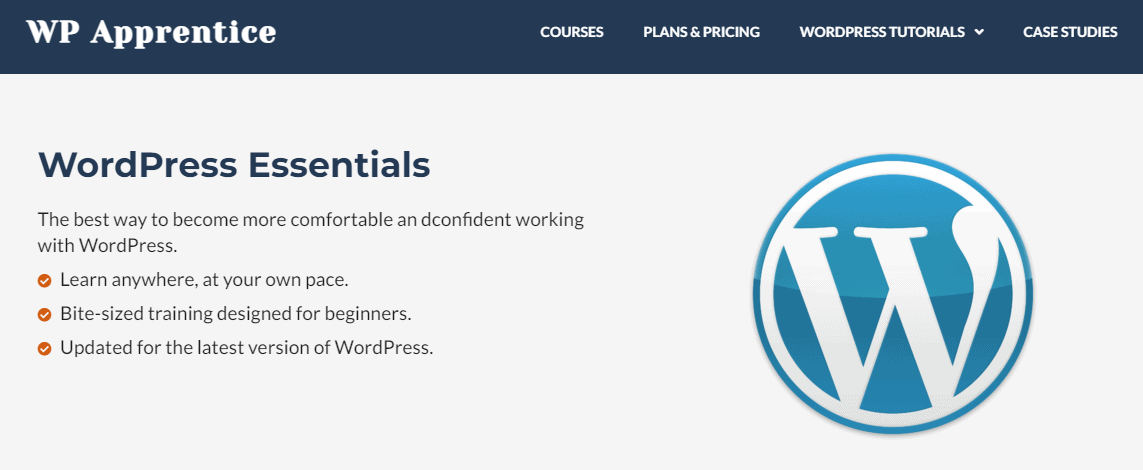
They are quite famous for the hundreds of WordPress tutorial blogs on their website. So, a dedicated WordPress beginner course from them deserves to be on the list of the best WordPress courses.
Curriculum
WordPress Essentials course consists of 8 modules and an added bonus section that covers everything from WordPress website creation to website management.
Module 1: Getting Started with WordPress
- Start with the difference between WordPress.org and WordPress.com, and go on to choose the right hosting provider for your WordPress website.
- How to Install WordPress and access the dashboard that controls your WordPress website.
Module 2: Creating Content with WordPress
- Get started with WordPress content creation and learn the difference between posts and pages.
- How to write content that’s optimized for search engines – All about WordPress SEO!
Module 3: Organizing WordPress Content
- How to keep the content organized on the website using categories and tags.
- How to create navigation menus and improve the user experience on the website.
Module 4: Adding Media
- How to upload images to the WordPress media library and create photo galleries.
- How to include other media elements like audio, video, and PDFs to the WordPress website.
Module 5: Customizing Your WordPress Site
- Dive into the world of WordPress themes to customize and create your dream website.
- Learn about WordPress widgets and plugins to make your website stand out from the competitors.
Module 6: Managing Comments
- How to rightly manage the comments on your WordPress posts by removing the spam ones.
Module 7: WordPress Site Management
- All about managing your WordPress website, from updating the themes and plugins, to backing up and recovering the website.
Module 8: WordPress Settings
- An in-depth look into all the WordPress settings that are responsible for your WordPress website, including General, Writing and Media settings.
And some Bonus webinars
A list of webinars on various topics to fine-tune your WordPress website, from security to customizing your website with CSS.
USPs
- Learn at your own pace – WordPress Essentials course lets you learn at your own pace without any sort of time constraints. You can learn anytime, anywhere, and whenever you feel like it. (Late nights or early mornings, you decide!)
Duration
WordPress Essentials course has around 12+ hours worth of video content with 65 lessons to teach all about WordPress.
Price
This 12 hour WordPress Essentials course comes under the WP Apprentice membership that has two plans.
If you prefer a monthly subscription, All-Access Pass Monthly is priced at $15/month, and if you prefer to pay for three months, All-Access Pass Three Months is priced at $40 for three months.
Pros & Cons
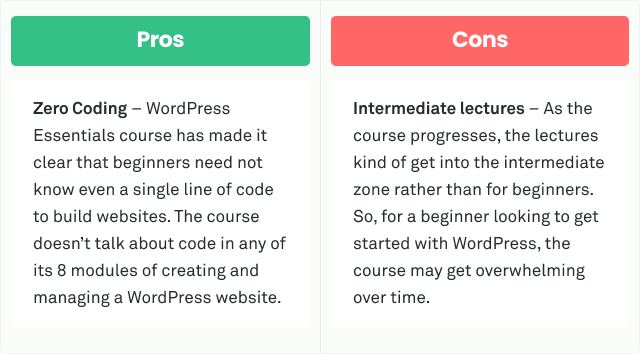
5. WordPress 101 (WP 101)
WordPress 101, as the name suggests, is a beginner course for anyone who wants to start with WordPress website creation. Curated by WP 101, this 34 video tutorial series will kickstart your WordPress website creation journey in no time.

Curriculum
WordPress 101 course consists of 6 different sections that cover everything from creating, customizing to managing your WordPress website.
Section 1: Introduction
- A brief introduction to WordPress, the difference between WordPress.org and WordPress.com.
- And how to install WordPress and launch your website in 5 minutes.
Section 2: Getting Started
- Learn about WordPress dashboard and the different types of contents you can create on a WordPress website.
- Introduction to the new Gutenberg block editor and how different it is from the classic editor.
Section 3: Creating Content
- How to start creating content on your WordPress website by creating posts, adding images, links and buttons to it.
- How to embed audio, video and other media elements on your WordPress posts.
- How to organize and manage posts using Categories and tags, and how to publish them for visitors.
Section 4: Customizing website
- How to customize your website using WordPress themes and plugins.
- How to create menus, and add widgets using the WordPress Customizer.
Section 5: Exploring WordPress Blocks
- A deep dive into the wide range of WordPress blocks including Text, Media and Design blocks.
Section 6: Managing WordPress website
- All about managing your WordPress website, be it the media library, or the comment section.
- Learn about the right WordPress tools and settings to export and publish content on your WordPress website.
USPs
- Well-ordered content – Across six sections, WordPress 101 course slowly builds up one after the other in creating an amazing WordPress website. The content is strategically put out in a step-by-step fashion that’s easy to follow for beginners.
Duration
WordPress 101 course is well-structured, that all it takes is 2 hours 20 minutes for a beginner to get familiar with the WordPress environment. (From there, it takes a lot of practice to become an expert!)
Price
Just like WP Apprentice, WP 101 too provides membership passes for its members. So, the WordPress 101 course can be accessed by purchasing one of the three membership passes by WP 101.
The three plans are Monthly Access, Annual Access, and Lifetime Access, priced at $19/month, $49/year, and $89(for a lifetime) respectively.
Pros & Cons
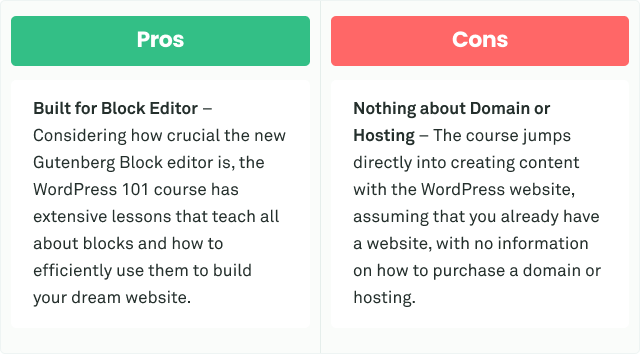
Reviews
And here are some of the reviews the WordPress 101 course has received over time.
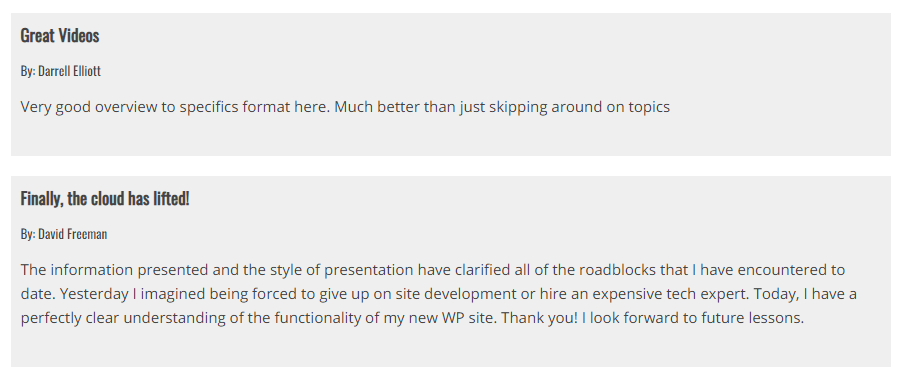
6. Getting Your First WordPress Website Up in Under 24 Hours (PluralSight)
Getting Your First WordPress Website Up in Under 24 Hours is one of the popular and highly rated WordPress courses offered by PluralSight, the online education platform.
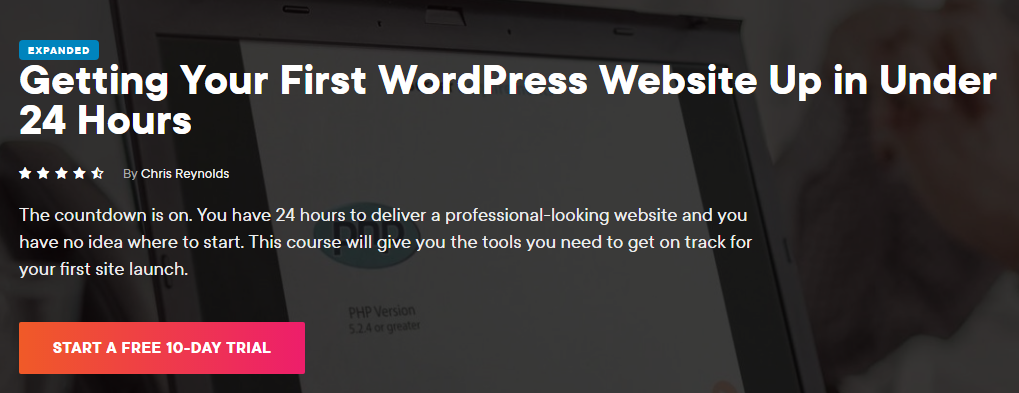
As the course name suggests, you can learn all that’s essential to create a WordPress website and make it live on the Internet within a day.
Curriculum
This WordPress course is rightly divided into 5 sections that cover the absolute essentials to create a website in a day,
Section 1: Preparation
Introduction to WordPress, Domain, Hosting, and how to install WordPress on the website.
Section 2: Setup
How to access the website and remove the default content that comes with it, and other major settings that need to be changed right away.
Section 3: Customization
Learn all about installing WordPress themes and plugins to customize your WordPress website.
Section 4: Publish
How to write posts, pages, add images and publish them right away on the WordPress website.
Section 5: After going live
What happens after creating and publishing content on your website? The last section is all about essential plugins, and how to optimize content for search engines.
USPs
- Create a website in a day – By including only the absolute essential content, the course has been designed for beginners to create their own websites in under a day.
Duration
2 hours 41 minutes is all it takes for you to finish this WordPress course. After that, you need to apply the lessons (and practice a lot!) to create your own WordPress website in 24 hours.
Price
This WordPress course is included under the PluralSight subscription plans that cover the entire course library. The subscription plans for individuals come in two monthly plans, Standard plan priced at ₹1,499/month, and Premium plan priced at ₹2,299/month.
You can also opt for a yearly subscription, with a Standard plan priced at ₹12,299/year, and a Premium plan priced at ₹18,399/year.
Pros & Cons
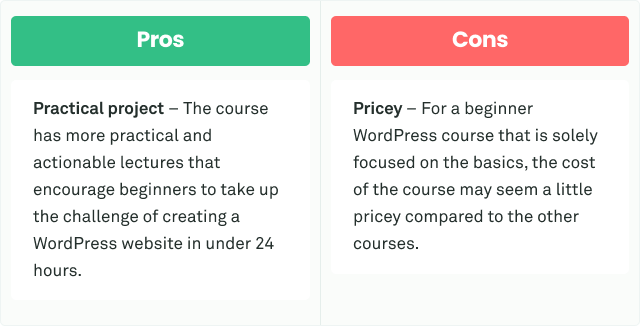
Reviews
More than 300 learners have rated and reviewed the course, giving a rating of 4.5/5.
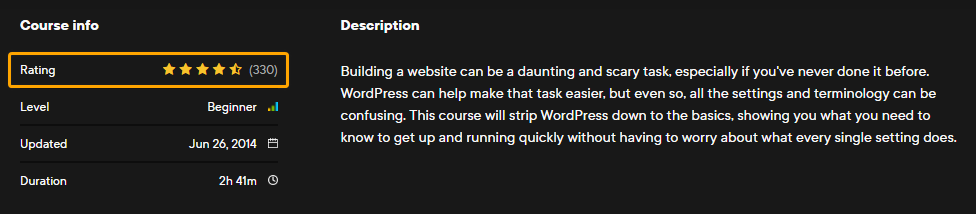
7. WordPress for Beginners – Master WordPress Quickly (Udemy)
WordPress for Beginners is one of the best WordPress courses offered by the course giant, Udemy. Created by Andrew Williams, this course covers everything there is to learn about WordPress, including how to create a blogging and eCommerce website using WordPress.
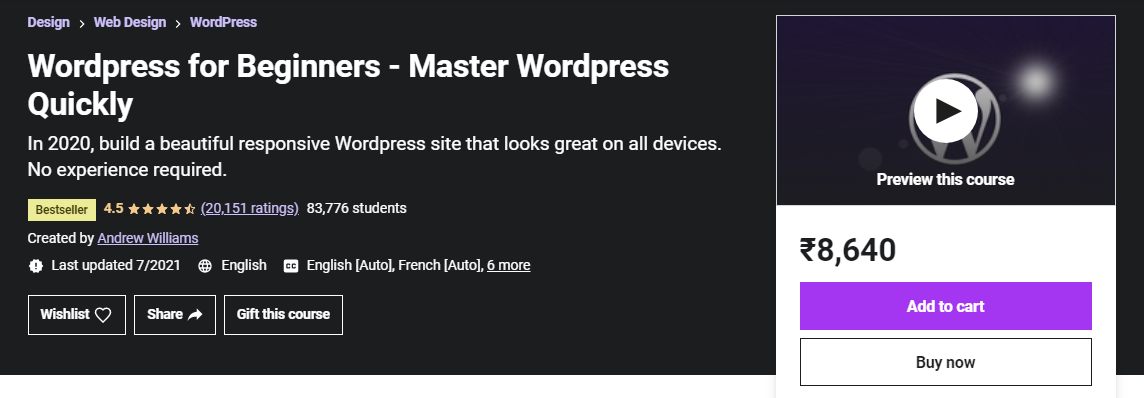
Curriculum
This popular Udemy course is divided into 19 sections with a total of 94 video tutorials.
With separate sections for the Gutenberg editor and WordPress security, this beginner-friendly WordPress course only teaches the essentials that are needed to create and manage a WordPress website.
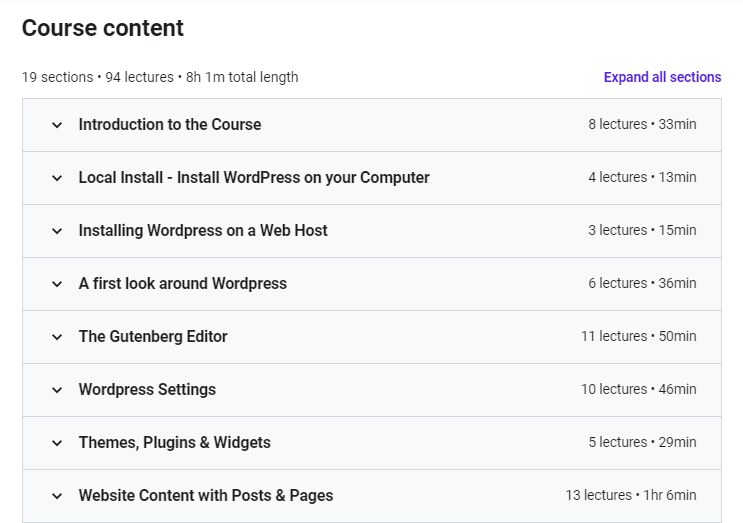
USPs
- Website creation and Beyond – Unlike the other WordPress courses, this Udemy course doesn’t stop after creating a WordPress website. It goes on to teach how to create specific kinds of websites like blogging and business.
Duration
WordPress for Beginners course, with 94 lectures, has 8 hours of video tutorials that will help you create your dream WordPress website.
Price
WordPress for Beginners – Master WordPress Quickly course is priced at ₹8,640, inclusive of the 8 hours content, downloadable files, and a certificate of completion.
Pros & Cons
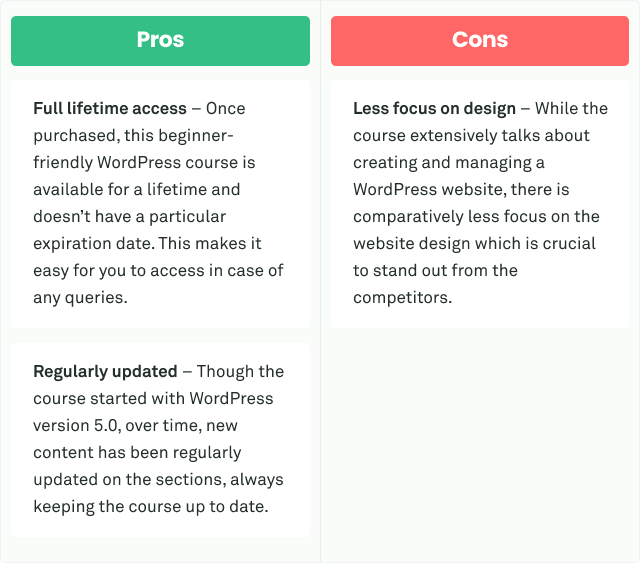
Pros
- Full lifetime access – Once purchased, this beginner-friendly WordPress course is available for a lifetime and doesn’t have a particular expiration date. This makes it easy for you to access in case of any queries.
- Regularly updated – Though the course started with WordPress version 5.0, over time, new content has been regularly updated on the sections, always keeping the course up to date.
Cons
- Less focus on design – While the course extensively talks about creating and managing a WordPress website, there is comparatively less focus on the website design which is crucial to stand out from the competitors.
Reviews
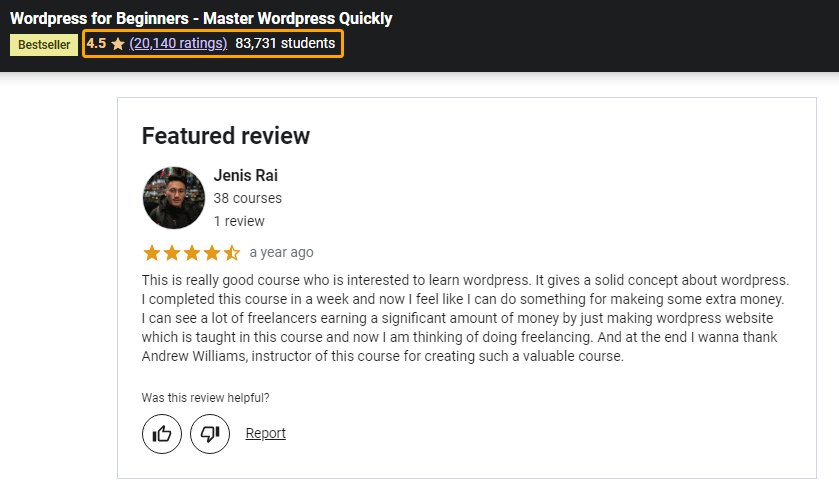
8. How To Create a Website in a Weekend! (Coursera)
How To Create a Website in a Weekend is a WordPress course from Coursera that’s specifically designed for beginners with no prior experience.
Rightly named, the course teaches how to create your own website in just a weekend, which makes it extremely popular among beginners.

Curriculum
The course is strategically divided into 4 modules that can be completed over a weekend,
Module 1: Preparing your website
Before getting into WordPress, you will first pre-plan your website’s design, colour and other elements.
Module 2: Working with WordPress
All about setting up WordPress, customizing it, and creating content for the website.
Module 3: Add Media elements and Launch your website
How to include media elements like Images, videos to the website. And test it across platforms before making it public for the visitors.
Module 4: Further Customization
More customization options that will enhance your WordPress website, along with a brief about essential web programming languages HTML and CSS.
USPs
- Project-Centered Course – This entire course from Coursera is built on a project-centred approach, meaning that you will be working on a real-time project of creating a WordPress website as the course progresses with step by step instructions.
Duration
This beginner-friendly WordPress course contains around 14 hours of videos and articles that cover everything from preparing to customizing your dream website.
Price
How to Create a website in a Weekend course is priced at ₹2,159, including a shareable certificate upon completion of the course.
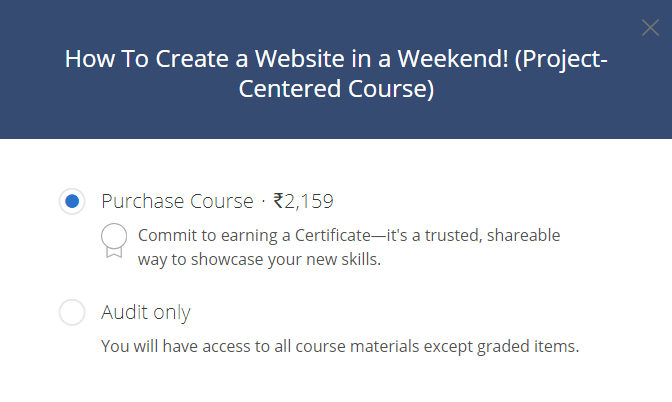
Pros & Cons
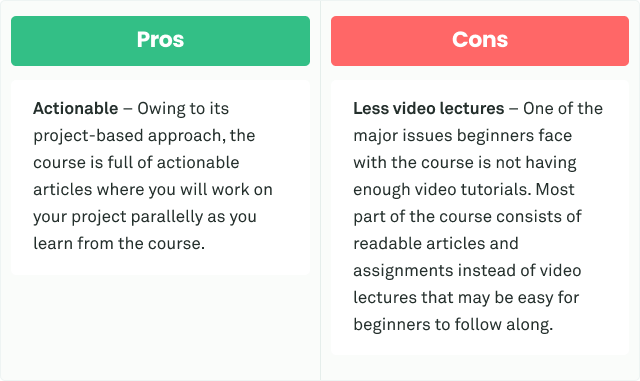
Reviews
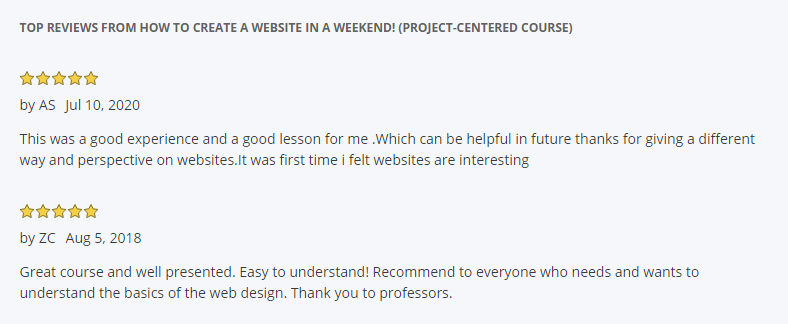
9. WordPress for Beginners: Create Your Own WordPress Website (Udemy)
WordPress for Beginners: Create Your Own WordPress Website taught by Phil Ebiner is another one of the best beginner WordPress courses on the Udemy platform. The course is aimed at absolute beginners who want to get started with WordPress website creation.
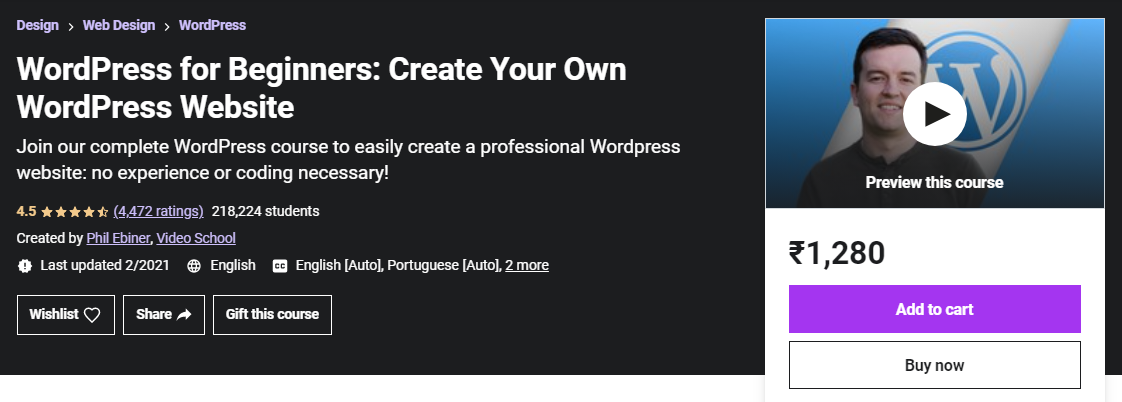
Curriculum
This Udemy course is divided into 12 sections with a total of 102 video lectures. These sections start from a basic WordPress introduction to advanced sections like creating blogging and eCommerce websites.
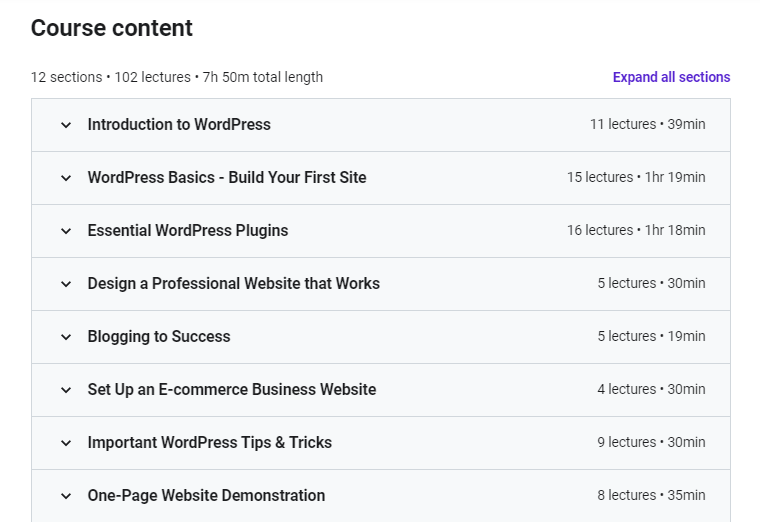
USPs
- Needs no experience or Coding – Like most WordPress courses online, this 8-hour Udemy course focuses on teaching how to create a WordPress website with no experience and coding knowledge.
Duration
This beginner WordPress course has around 8 hours of video lectures that teach all about WordPress website creation and further.
Price
Considering the high-quality video tutorials and up to date content, this Udemy course is fairly priced at ₹1,280 that comes with lifetime access.
Pros & Cons
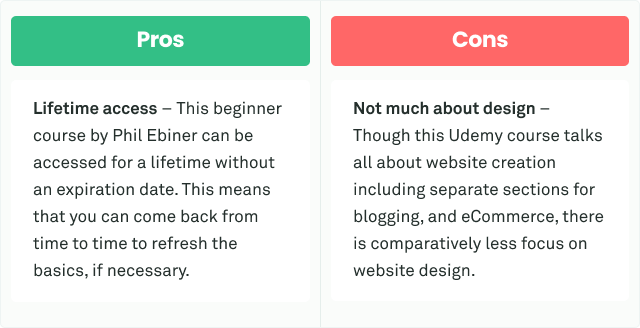
Reviews
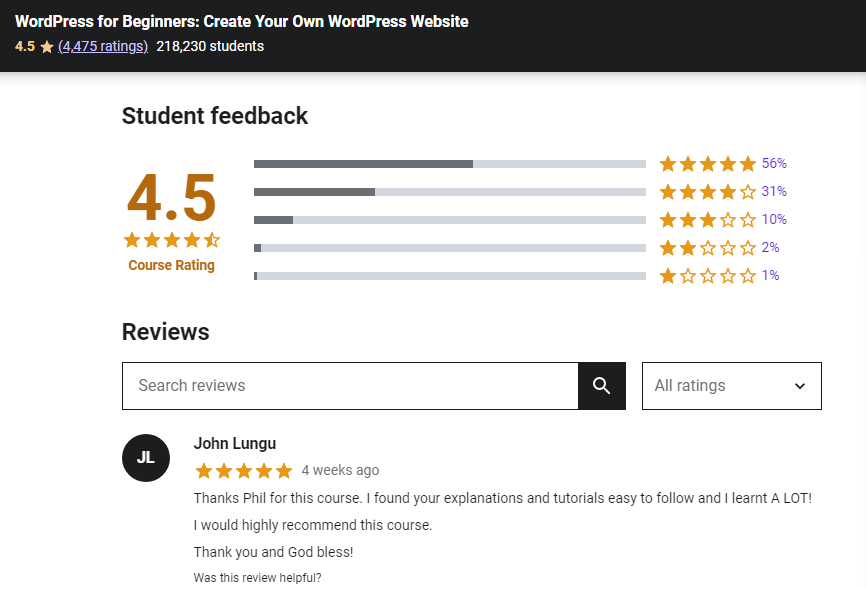
10. WordPress for Beginners: Create a Website Step by Step (Udemy)
WordPress for Beginners: Create a Website Step by Step is a WordPress course exclusively made for beginners with no WordPress experience.
Created by Brad Schiff, this WordPress for Beginners course is one of the best WordPress courses to enroll in and learn on the Udemy platform.
Curriculum
The beginner-friendly WordPress course is divided into 10 sections with only 24 lectures aimed entirely at beginners who want to start with WordPress website creation.
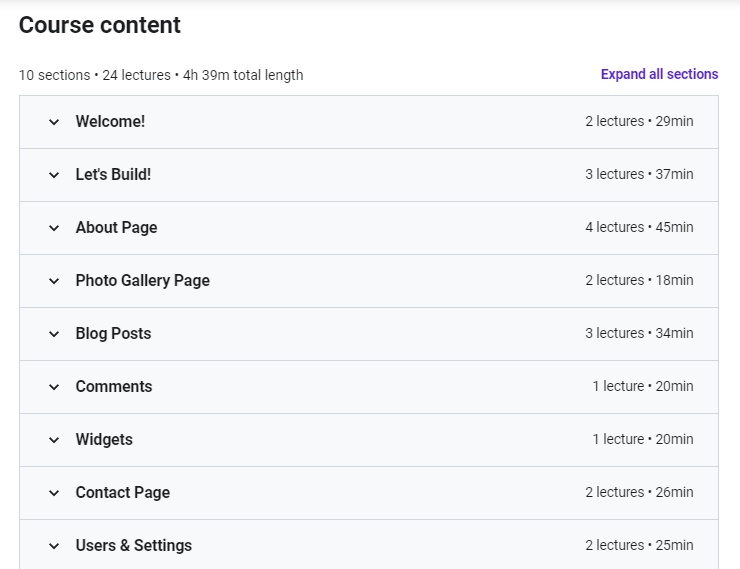
USPs
Step-by-step approach – Ideal for beginners, the course follows a step-by-step approach, starting from building a website, to adding media elements, adding necessary pages, etc.
Duration
With 10 sections, the course has 4 hours 40 minutes worth of video lectures to teach all about WordPress website creation.
Price
WordPress for Beginners: Create a Website Step by Step is priced at ₹5,440 for beginners looking to learn WordPress.
Pros & Cons
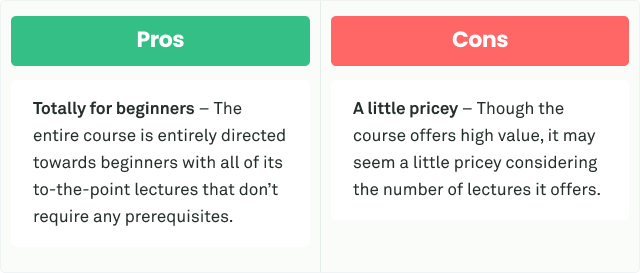
Reviews
The value the course offers is quite evident in the reviews it receives from the students.
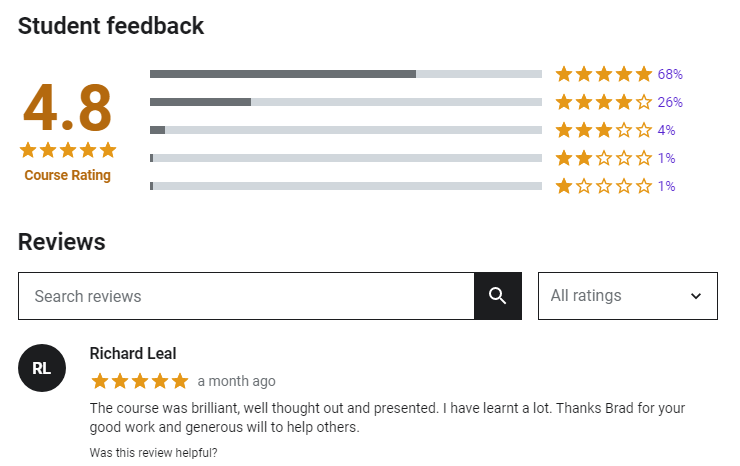
And those are the 10 best WordPress courses for beginners in 2022.
Conclusion
Now that you have got a brief idea of the top WordPress courses, it’s time for you to get back to the checklist and pick the right course for you.
So, you can either go through it all over again and decide for yourself,
Or, have it easy by following our expert choice.
We believe that the Make a Pro Website course will be the right start for your WordPress journey.
Wait… you think we are biased? Well, hear us out.
Make a Pro Website course is exclusively made for beginners like you. With high-quality video content that’s updated regularly, the Make a Pro Website course can possibly be the best course for you to learn WordPress.
One of the key features of choosing the Make a Pro Website course is that you can learn all about WordPress and create your own website in one week!
Yes, you can create your own WordPress website in 7 days. That too, without any coding!
Also, not to forget the Free $149 worth Divi License that comes along with the course!
We know what you are thinking, “We have already got several YouTube channels to learn WordPress. Then why a course?”
Even though there are hundreds of WordPress tutorials on YouTube, nothing can compete with a well-structured course. A course serves as a knowledge hub that guides you through each and every step of the WordPress journey.
So, when you are starting with WordPress, it’s better you invest in a WordPress course than learn it all by yourself. That is why we prepared this list of the 10 best WordPress courses.
Consider enrolling in one of the courses we have listed here, and start your WordPress journey right away!
Add a Comment
Leave a Comment